Having a website is no longer a luxury—it’s a necessity. Whether you’re an entrepreneur, blogger, artist, or small business owner, having an online presence helps you reach a wider audience, showcase your work, and establish credibility. However, building a professional website can be expensive, especially if you’re hiring a web developer or purchasing premium software. Luckily, free website builders offer an excellent solution. These platforms provide user-friendly tools, beautiful templates, and essential features—without requiring any coding skills. While free plans come with some limitations (such as ads and subdomains), they can still be powerful enough to create stunning, functional websites.
To help you choose the right platform, we’ve compiled a detailed review of the best free website builders available today. Each platform has its own strengths, whether it’s ease of use, design flexibility, or advanced features. Let’s explore them in depth.
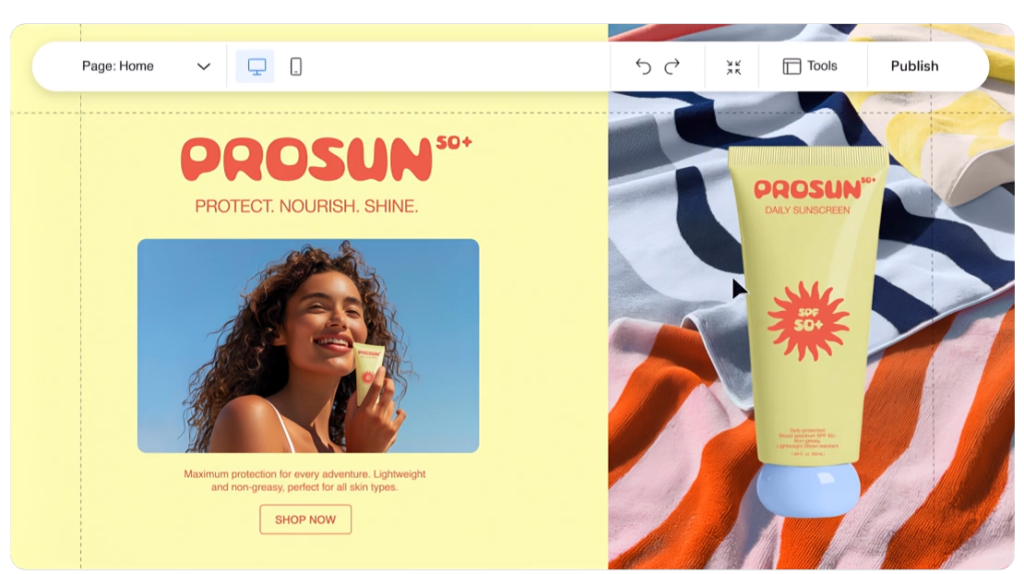
Why Choose Wix?
Wix is one of the most popular and feature-rich website builders available today. It’s known for its drag-and-drop editor, stunning templates, and extensive customization options. Whether you’re creating a personal blog, a business site, or even a small online store, Wix offers the tools to bring your vision to life.
Key Features:
✅ Drag-and-Drop Editor – No coding required; simply move elements around and customize your site with ease.
✅ Over 900 Free Templates – Professionally designed templates for every industry and style.
✅ App Market – Add advanced features like contact forms, social media feeds, live chat, and more.
✅ SEO Tools – Built-in SEO settings help improve your website’s visibility on Google.
✅ Mobile Optimization – All Wix sites are automatically optimized for mobile devices.
Pros:
✔️ Unmatched Customization – Wix provides full creative control over your site’s design and layout.
✔️ Frequent Updates – The platform continuously adds new features to stay up to date with web design trends.
✔️ Beginner-Friendly – With an intuitive interface, Wix makes website creation easy for anyone.
Cons:
❌ Ads on Free Plan – Your site will display Wix-branded ads unless you upgrade.
❌ Subdomain Restriction – Free sites use a Wix subdomain (e.g., username.wixsite.com/sitename), which isn’t ideal for branding.
❌ Template Lock-In – Once you select a template, you cannot switch to a different one without rebuilding your site.
Best For:
✅ Personal blogs
✅ Business websites
✅ Portfolio sites
✅ Small e-commerce stores
Final Verdict: If you’re looking for a free website builder with the most features and design freedom, Wix is the best choice.
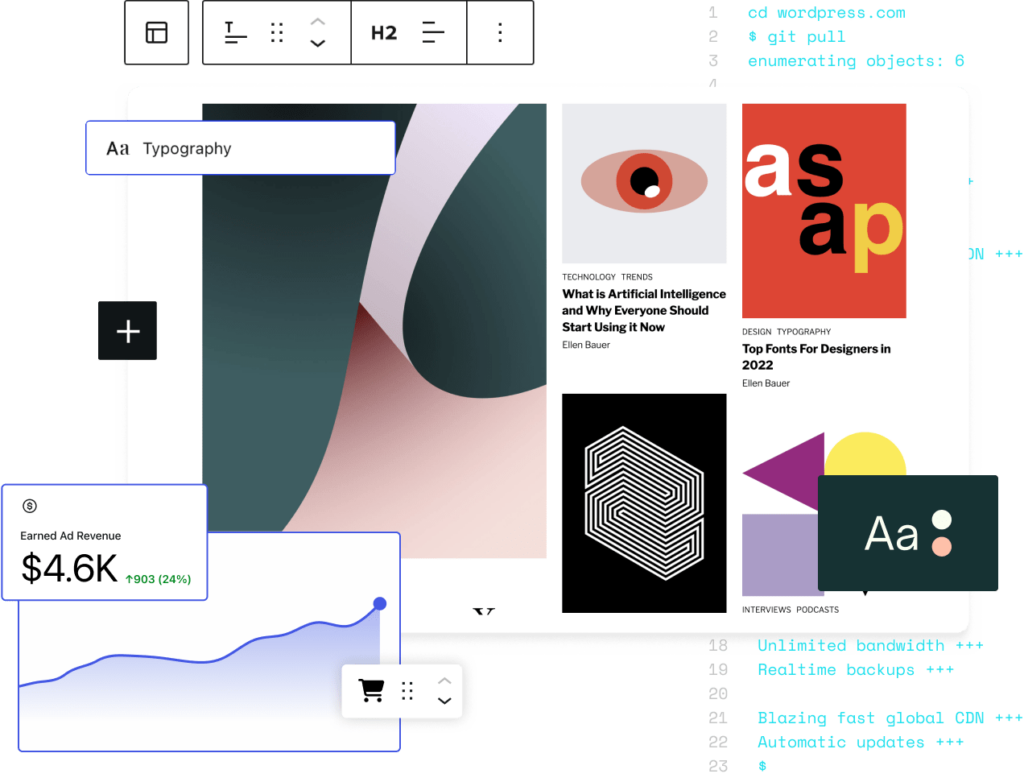
Why Choose WordPress.com?
WordPress.com is a powerful blogging platform that also allows users to create full websites. It’s the hosted version of WordPress.org (the open-source CMS), making it a great option for writers, journalists, and content creators who want a sleek and professional-looking blog.
Key Features:
✅ Customizable Themes – Choose from a variety of free themes to match your style.
✅ Built-in Blogging Tools – Includes scheduling, categories, tags, and a robust post editor.
✅ Community Support – WordPress has a massive community, providing free resources and help.
✅ Mobile-Friendly – Websites automatically adjust to look great on mobile devices.
✅ Scalability – You can upgrade anytime to access advanced features.
Pros:
✔️ Best Platform for Blogs – If content is your main focus, WordPress.com is unbeatable.
✔️ Easy to Use – The simple interface allows you to start publishing quickly.
✔️ SEO-Optimized – WordPress sites are search engine-friendly by default.
Cons:
❌ Limited Customization – Free users cannot install custom plugins or themes.
❌ WordPress Branding – Free sites will display WordPress ads unless upgraded.
❌ Limited Storage – The free plan only includes 1GB of storage, which might not be enough for media-heavy sites.
Best For:
✅ Bloggers
✅ Writers and journalists
✅ Simple websites for personal projects
Final Verdict: If you’re mainly focused on blogging, WordPress.com is the best free option available.
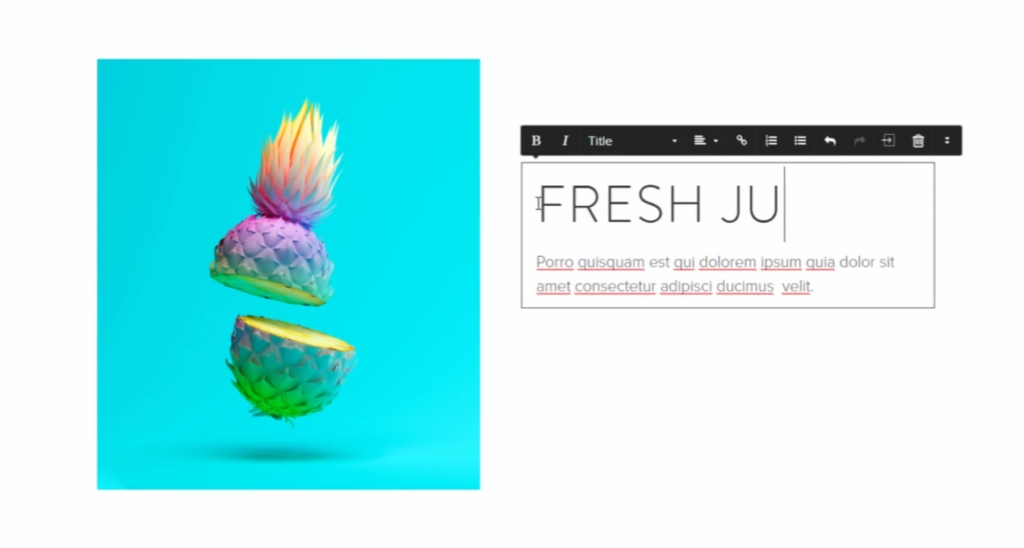
Why Choose Webnode?
Webnode is a simple yet powerful website builder that stands out for its multilingual support. If you want to create a website in multiple languages, Webnode makes the process seamless.
Key Features:
✅ Drag-and-Drop Editor – No technical skills needed.
✅ Multilingual Support – Create a website in over 20 languages.
✅ Modern Templates – Professionally designed, mobile-responsive themes.
✅ SEO-Friendly – Helps improve search rankings with built-in SEO tools.
Pros:
✔️ Easy Multilingual Setup – Unlike other builders, Webnode allows you to create multiple language versions of your site effortlessly.
✔️ Quick and Simple – The interface is very user-friendly.
✔️ Responsive Design – All templates look great on desktops, tablets, and smartphones.
Cons:
❌ Limited Free Storage – Free users get only 100MB of storage.
❌ Webnode Branding – Free sites will display Webnode ads.
❌ Limited Customization – Compared to Wix or WordPress, customization options are more restricted.
Best For:
✅ Small business websites
✅ Personal portfolios
✅ Multilingual websites
Final Verdict: If you need a multilingual website, Webnode is the best free choice.
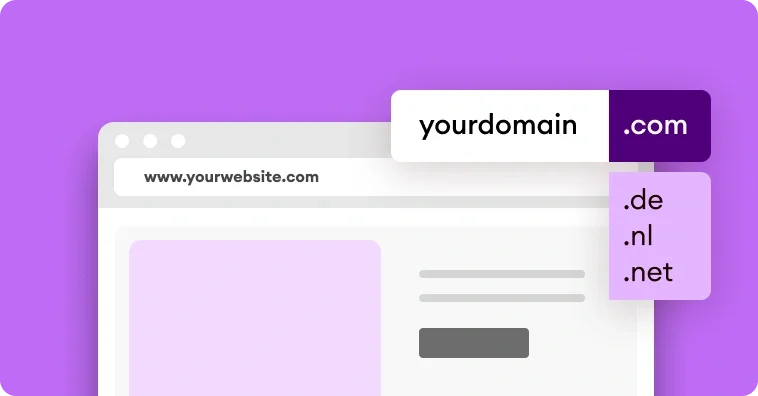
Why Choose Jimdo?
Jimdo uses artificial intelligence (AI) to help users create a website in just minutes. It’s perfect for people who want a hassle-free experience.
Key Features:
✅ AI Website Builder – Just answer a few questions, and Jimdo creates a site for you.
✅ Mobile-Optimized – Ensures a great experience on all devices.
✅ Basic SEO Tools – Helps your site rank better on search engines.
Pros:
✔️ Super Fast Setup – Jimdo’s AI-driven approach builds a site for you in less than 5 minutes.
✔️ Great for Beginners – No need for design or technical skills.
Cons:
❌ Limited Customization – AI-generated sites have less design flexibility.
❌ Jimdo Branding – Free plans include Jimdo ads.
❌ No Advanced Features – Not ideal for large or complex websites.
Best For:
✅ Simple personal websites
✅ Small business pages
Final Verdict: If you want a quick and effortless website, Jimdo is a great choice.
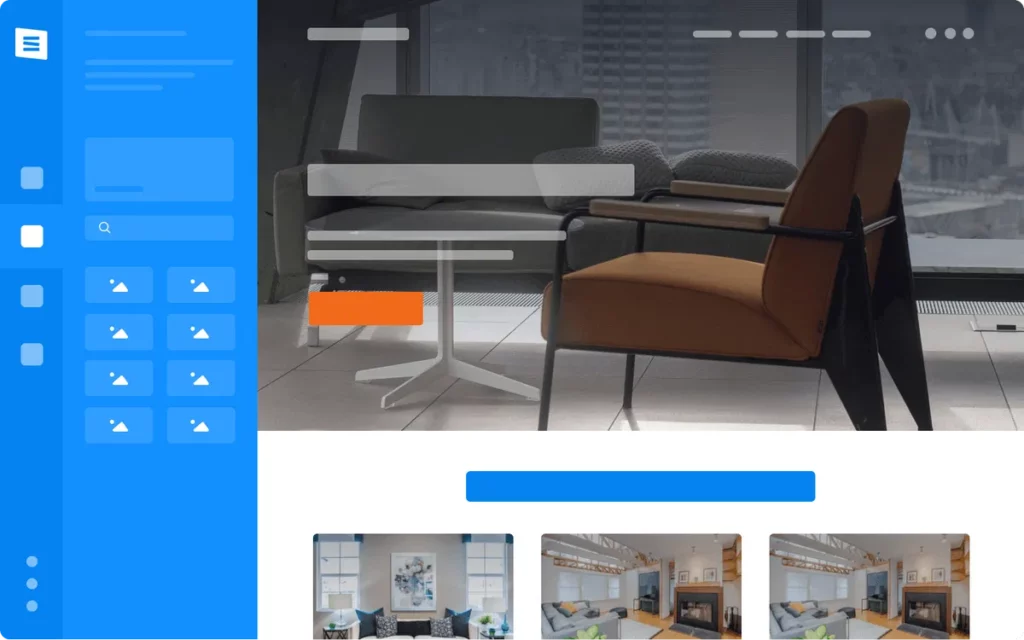
Why Choose SITE123?
SITE123 is one of the fastest and easiest website builders available, making it ideal for beginners who want to create a website with minimal effort. Unlike platforms like Wix or WordPress, which offer extensive customization options, SITE123 focuses on simplicity and speed, allowing users to build a professional-looking website in just a few minutes.
It is best suited for users who don’t need advanced design control but still want a polished and functional website. With its pre-designed layouts, mobile-friendly structure, and built-in SEO tools, SITE123 makes website creation hassle-free and efficient.
Key Features:
✅ Super-Fast Website Setup – The guided setup process walks users through creating a website step-by-step, requiring no technical knowledge.
✅ Pre-Designed Layouts – Instead of using a drag-and-drop builder, SITE123 offers structured layouts that maintain a clean and professional design without the risk of messy customization errors.
✅ Mobile-Optimized Design – All websites built with SITE123 are automatically responsive, ensuring they look great on desktops, tablets, and smartphones.
✅ Free SSL Certificate – Provides a secure HTTPS connection, protecting user data and boosting your website’s credibility.
✅ Basic SEO Tools – SITE123 includes built-in SEO features to help improve your website’s ranking on Google and other search engines.
✅ Multilingual Support – Allows you to create a website in multiple languages, making it great for global audiences.
Pros:
✔️ Easiest Website Builder for Beginners – If you don’t want to deal with complex design choices, SITE123 does most of the work for you.
✔️ Quick and Efficient – Unlike platforms like Wix or Weebly, which can take hours to fully customize, SITE123 allows you to have a working website in minutes.
✔️ Reliable and Secure – The free SSL certificate ensures your website is safe for visitors, and hosting is included with every free plan.
✔️ 24/7 Customer Support – SITE123 provides live chat support to assist users with any issues.
Cons:
❌ Limited Design Customization – Since SITE123 focuses on simplicity, you cannot freely drag and drop elements like you can with Wix.
❌ SITE123 Branding on Free Sites – Your website will display SITE123 ads, which can make it look less professional.
❌ Subdomain Restriction – Free websites use a SITE123 subdomain (e.g., sitename.site123.me), which isn’t ideal for branding.
❌ Basic Features Compared to Competitors – While SITE123 is great for quick and simple websites, it lacks advanced tools and flexibility found in platforms like WordPress or Weebly.
Best For:
✅ Small business websites
✅ Personal portfolios
✅ One-page websites
✅ Users who want a fast and easy setup
Final Verdict: If you need a basic, no-fuss website that’s quick to build, SITE123 is an excellent choice. However, if you want full design control, advanced features, or e-commerce capabilities, you might be better off with Wix or Weebly.

Why Choose Weebly?
Weebly is a simple yet powerful website builder that is ideal for small businesses and entrepreneurs. Acquired by Square (a payment processing company), Weebly has strong e-commerce capabilities, making it a great choice for online stores.
Key Features:
Drag-and-Drop Builder: Weebly offers an easy-to-use drag-and-drop editor, allowing you to customize your website without coding.
E-Commerce Integration: Unlike other free website builders, Weebly allows basic online selling on its free plan.
Built-in SEO Tools: Improve your site’s rankings on Google with Weebly’s built-in SEO guides and tools.
Mobile Optimization: All Weebly themes are mobile-friendly, ensuring a seamless experience on smartphones and tablets.
Free SSL Security: SSL encryption comes standard with Weebly, ensuring data security for your visitors.
Pros:
✔️ Best Free E-Commerce Features – Even on the free plan, Weebly allows you to set up an online store with basic selling tools.
✔️ Beginner-Friendly – The intuitive interface makes it easy for beginners to build and launch their websites.
✔️ Custom Code Access – Unlike Wix, Weebly allows you to add HTML and CSS modifications (even on the free plan).
Cons:
❌ Weebly Branding on Free Sites – Free websites display Weebly ads and a Weebly subdomain.
❌ Limited Template Selection – Compared to Wix, Weebly has fewer design templates.
❌ Less Flexible Customization – You have less creative freedom compared to Wix or WordPress.
Best For:
✅ Small business websites
✅ Online stores (basic e-commerce features available on free plan)
✅ Personal blogs and portfolios
Final Verdict: Weebly is a fantastic option for small businesses and entrepreneurs looking for a simple, free website with basic e-commerce features.

Why Choose Strikingly?
Strikingly is a unique website builder that specializes in creating one-page websites—making it an excellent choice for personal brands, freelancers, small businesses, and portfolios. Unlike other free website builders that focus on multi-page websites, Strikingly is designed to create sleek, scrolling single-page websites that showcase all your content in one place.
Strikingly is perfect for users who want a simple and effective online presence without the complexity of managing multiple pages. Its intuitive interface, mobile optimization, and built-in blogging and e-commerce tools make it a great choice for personal brands and businesses looking for a quick yet professional website.
Key Features:







Pros:





Cons:




Best For:




Final Verdict: If you’re looking for a fast and easy way to create a beautiful one-page website, Strikingly is one of the best free options available. However, if you need more design flexibility or a multi-page website, platforms like Wix or Weebly may be a better fit.
Conclusion
Choosing the right website among all free website builders depends on your goals. If you need full creative control, Wix is your best bet. If you’re focused on blogging, WordPress.com is the way to go. For small businesses and e-commerce, Weebly is a great option. No matter what your needs are, these free website builders provide an easy and effective way to establish your online presence.
Now, it’s time to pick the platform that suits you best and start building your free website today!

