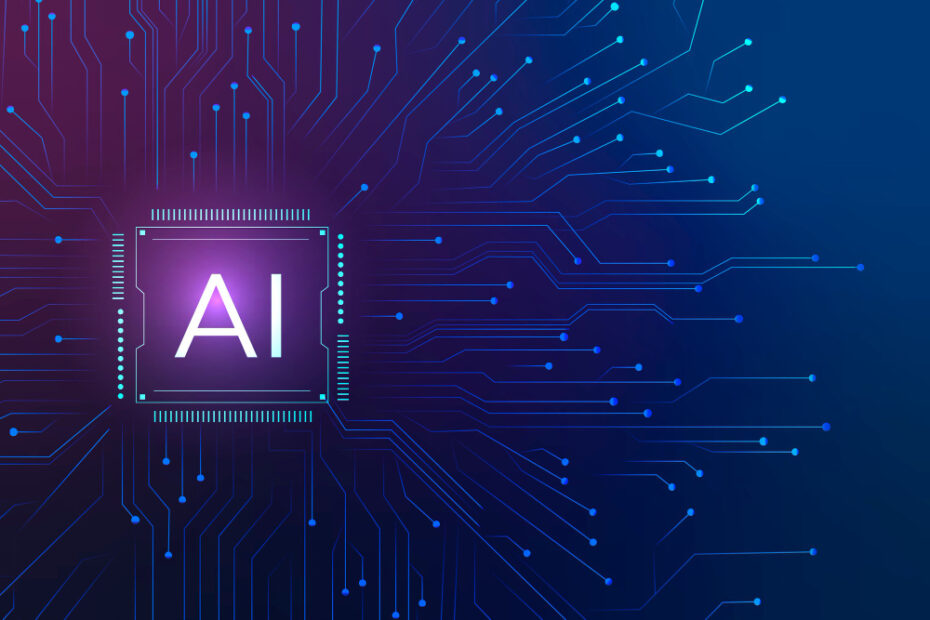Artificial Intelligence (AI) has become a cornerstone of modern software development, offering tools that enhance productivity, improve code quality, and streamline workflows. This article explores the top ten AI tools that developers can leverage to boost their efficiency and create more robust applications.
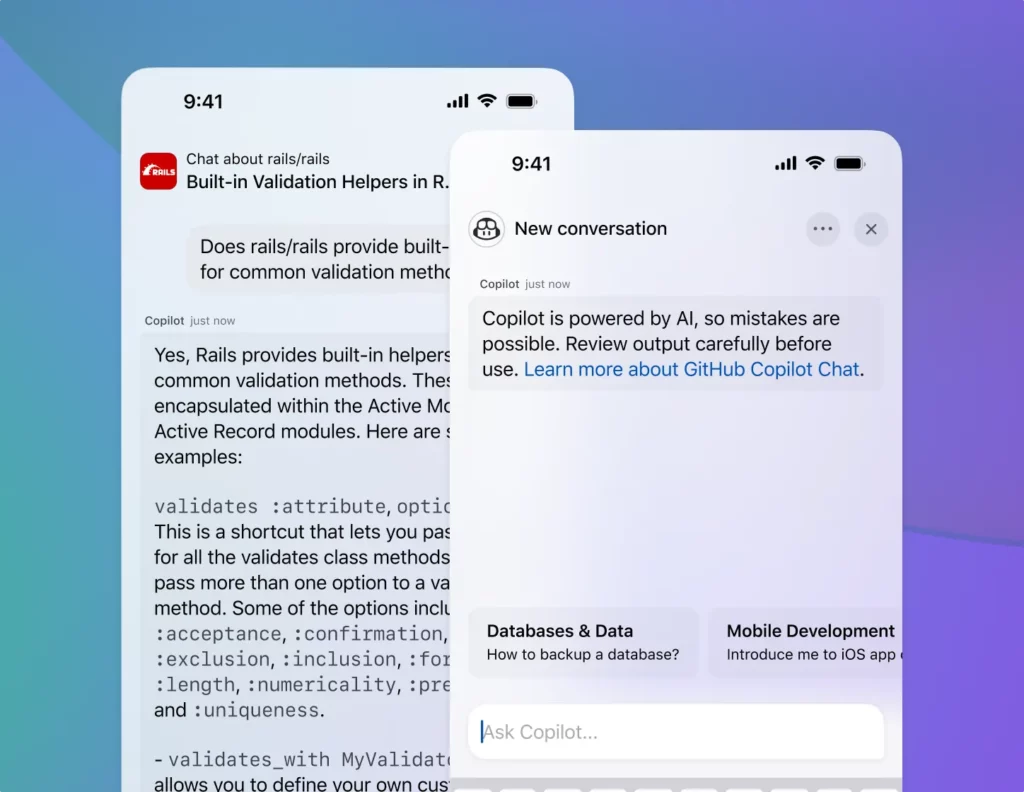
Overview: GitHub Copilot, a collaboration between GitHub and OpenAI, is an AI-powered code completion tool. It leverages the GPT-3 model to suggest code snippets, functions, and even entire modules as developers type, enhancing productivity and creativity.
Features:
- Context-aware Code Suggestions: Analyzes the context of the code being written and suggests relevant code snippets, functions, and documentation.
- Multi-language Support: Works with a wide range of programming languages, including Python, JavaScript, TypeScript, Ruby, and Go.
- IDE Integration: Seamlessly integrates with popular IDEs such as Visual Studio Code, providing a smooth user experience.
Benefits:
- Enhanced Productivity: Reduces the time spent on writing repetitive code, allowing developers to focus on more complex tasks.
- Learning and Discovery: Helps developers learn new libraries and coding techniques by providing examples and suggestions.
- Error Reduction: Minimizes syntax and logic errors by suggesting code that fits the context.
Use Cases:
- Rapid prototyping and experimentation.
- Learning new programming languages or libraries.
- Streamlining routine coding tasks.
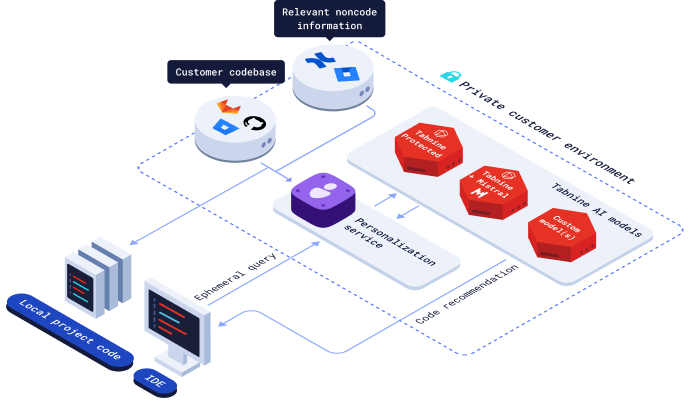
Overview: Tabnine uses deep learning models to provide AI-powered code completions, aiming to improve coding efficiency and accuracy. It adapts to a developer’s coding style, making it a personalized assistant.
Features:
- Deep Learning Model: Utilizes a trained deep learning model to predict and suggest code completions.
- Language Agnostic: Supports numerous programming languages, including Python, JavaScript, Java, C++, and more.
- Customizable: Offers local and cloud-based options, allowing developers to choose based on their security and performance needs.
Benefits:
- Increased Coding Speed: Provides relevant code suggestions that reduce typing time.
- Error Minimization: Suggests syntactically correct code, reducing the likelihood of errors.
- Personalized Suggestions: Learns from the user’s coding patterns to offer more accurate completions over time.
Use Cases:
- Speeding up code writing in large projects.
- Assisting with language transitions for developers.
- Enhancing code consistency across a team.
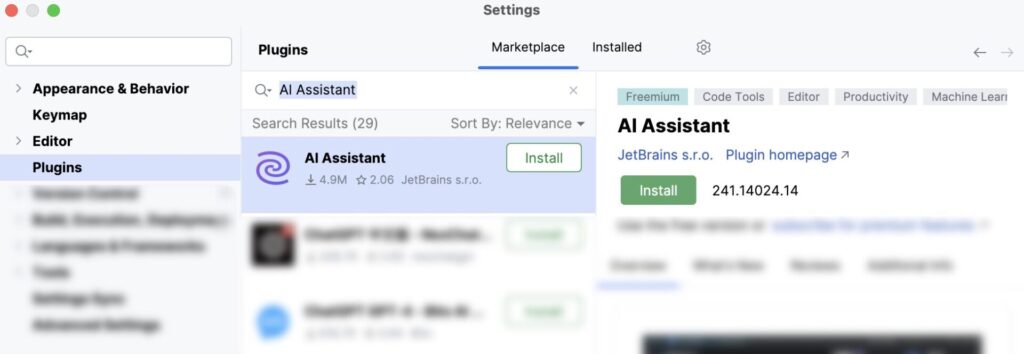
Overview: PyCharm, a leading IDE for Python development, includes an AI assistant designed to boost productivity by providing intelligent code suggestions and error detection.
Features:
- Intelligent Code Completion: Offers context-aware suggestions based on the current scope and imports.
- Real-time Error Detection: Identifies and suggests fixes for potential errors as you code.
- Refactoring Support: Assists in restructuring code with intelligent suggestions and automated changes.
Benefits:
- Streamlined Development: Speeds up coding and debugging by providing real-time assistance.
- Code Quality Improvement: Helps maintain clean, efficient, and error-free codebases.
- Learning Aid: Assists new developers in understanding best practices and coding standards.
Use Cases:
- Developing Python applications and scripts.
- Debugging and refactoring existing codebases.
- Learning and adhering to Python coding standards.
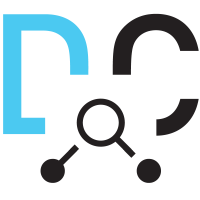
Overview: DeepCode is an AI-driven code review tool that analyzes code repositories to detect bugs, vulnerabilities, and code smells. It uses machine learning to understand and flag potential issues.
Features:
- Real-time Analysis: Continuously scans code changes and provides immediate feedback.
- Multi-language Support: Works with various languages, including JavaScript, Python, Java, and TypeScript.
- Version Control Integration: Integrates with platforms like GitHub, GitLab, and Bitbucket for seamless workflow integration.
Benefits:
- Improved Code Quality: Detects issues early, helping maintain a high standard of code quality.
- Enhanced Security: Identifies potential security vulnerabilities, reducing the risk of breaches.
- Efficiency Boost: Automates code reviews, saving time for developers and reviewers.
Use Cases:
- Continuous integration and deployment pipelines.
- Code review and quality assurance processes.
- Enhancing security practices in development teams.
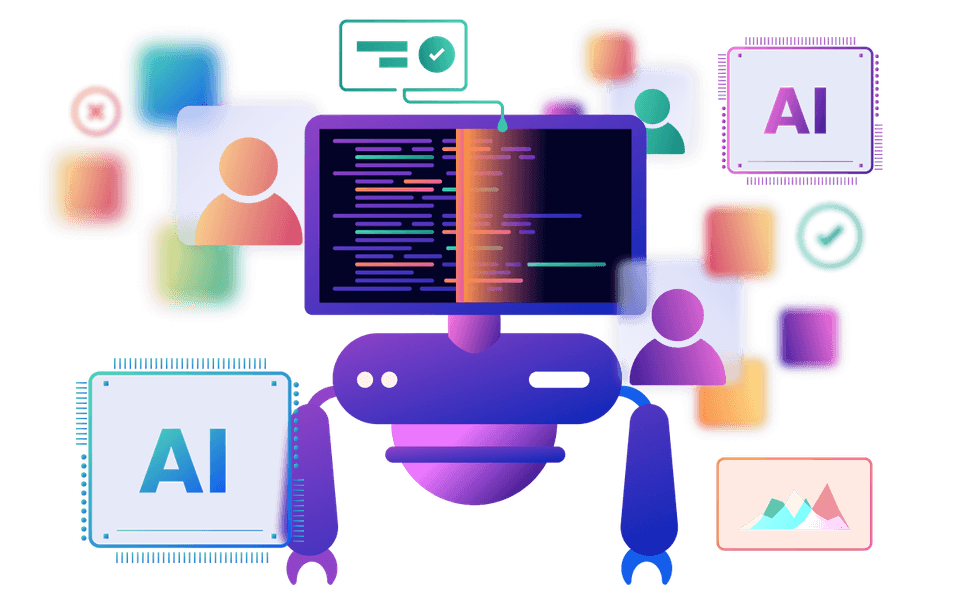
Overview: Snyk focuses on security, helping developers find and fix vulnerabilities in code, dependencies, containers, and infrastructure as code. It integrates seamlessly into the development workflow, providing real-time security insights.
Features:
- Continuous Monitoring: Automatically scans for vulnerabilities in dependencies and code.
- Automated Fixes: Suggests and implements fixes through automated pull requests.
- Extensive Integrations: Works with a variety of development tools, including IDEs, CI/CD pipelines, and container platforms.
Benefits:
- Proactive Security: Ensures applications are secure by continuously monitoring for vulnerabilities.
- Automated Remediation: Saves time by automating the detection and fixing of security issues.
- Compliance Assurance: Helps meet security compliance requirements with comprehensive vulnerability management.
Use Cases:
- Securing open-source dependencies in projects.
- Enhancing container security in DevOps workflows.
- Integrating security checks into CI/CD pipelines.

Overview: Kite is an AI-powered coding assistant that provides advanced code completions and in-line documentation, helping developers write code faster and understand new libraries more easily.
Features:
- In-line Documentation: Displays documentation for functions and libraries as you type.
- Function Call Completions: Completes entire function calls, including arguments.
- Multi-language Support: Supports Python, JavaScript, and other popular languages.
Benefits:
- Faster Coding: Provides relevant suggestions that speed up code writing.
- Enhanced Learning: Helps developers quickly understand the usage of unfamiliar libraries and functions.
- Improved Accuracy: Reduces syntax errors and enhances code correctness.
Use Cases:
- Writing Python and JavaScript applications.
- Learning and integrating new libraries.
- Enhancing coding speed and efficiency.
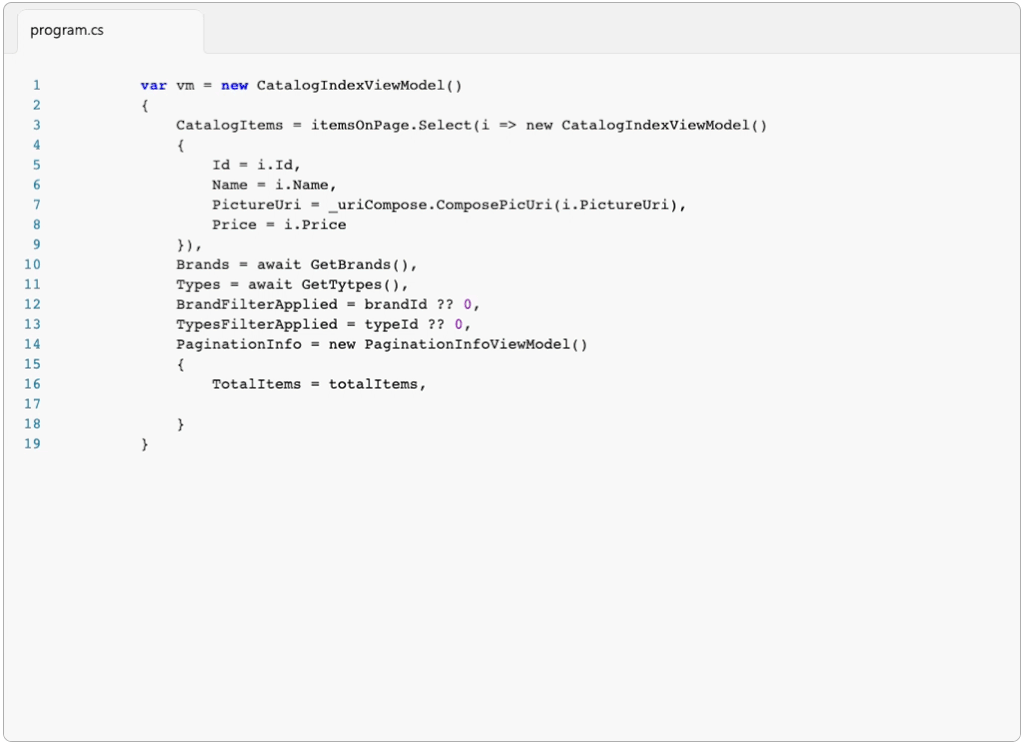
Overview: Microsoft’s IntelliCode enhances the development experience with AI-assisted features that provide intelligent code completions and recommendations based on best practices from open-source projects.
Features:
- AI-assisted Suggestions: Recommends code snippets and refactoring options based on context.
- Model Training: Learns from the best practices in popular open-source repositories.
- IDE Integration: Works with Visual Studio and Visual Studio Code.
Benefits:
- Improved Code Quality: Suggests best practices and optimizations.
- Increased Efficiency: Speeds up coding with intelligent, context-aware completions.
- Learning from the Best: Provides insights based on industry-standard practices.
Use Cases:
- Enhancing code quality in large projects.
- Learning and applying industry best practices.
- Speeding up development in Visual Studio environments.
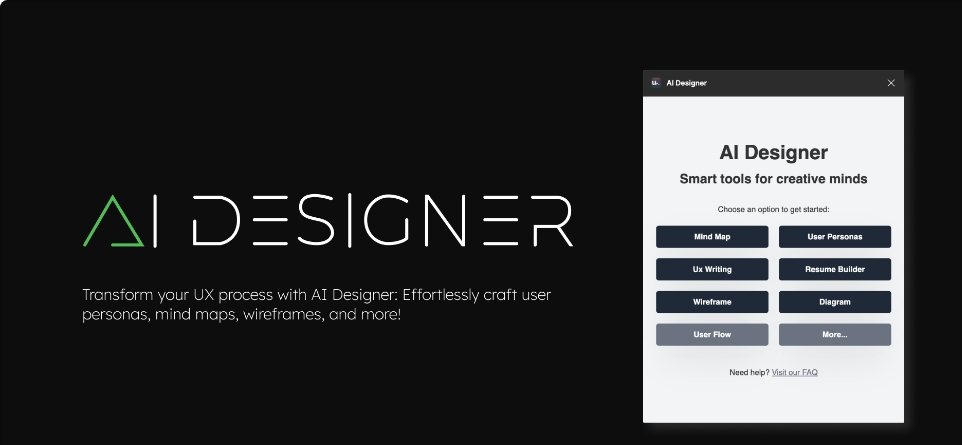
Overview: Figma’s AI Design Assistant enhances UI/UX design processes by automating repetitive tasks and offering intelligent design suggestions, making it easier for developers and designers to create visually appealing and functional interfaces.
Features:
- Smart Layout Suggestions: Recommends optimal layout configurations.
- Automated Alignment: Ensures elements are perfectly aligned and spaced.
- Design Element Recommendations: Suggests improvements for design elements and components.
Benefits:
- Accelerated Design Process: Speeds up design tasks by automating common actions.
- Improved Design Quality: Helps create polished and consistent designs.
- Enhanced Collaboration: Facilitates better collaboration between developers and designers.
Use Cases:
- Designing user interfaces for web and mobile applications.
- Streamlining the design review process.
- Enhancing collaboration in design and development teams.
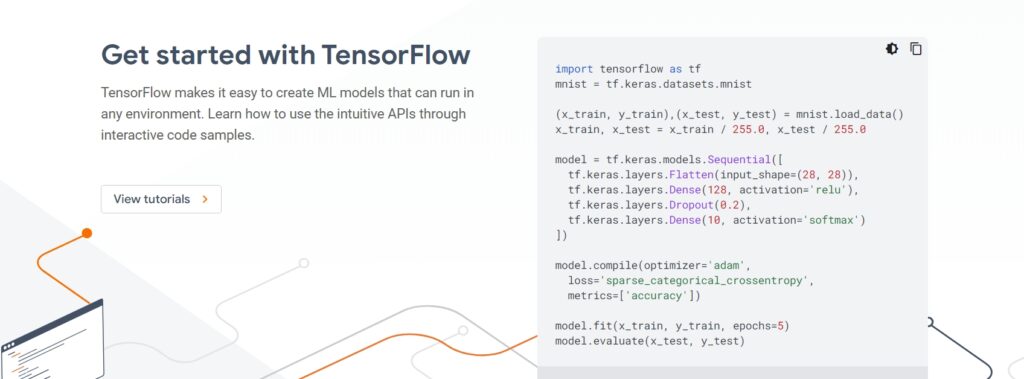
Overview: TensorFlow, an open-source machine learning framework by Google, is a comprehensive toolset for developing and training machine learning models, ranging from simple linear models to complex deep neural networks.
Features:
- Extensive Library: Provides a rich library of tools for building, training, and deploying machine learning models.
- Flexibility and Scalability: Supports various machine learning tasks, from research to production.
- Community and Resources: Offers extensive documentation, tutorials, and a large community for support.
Benefits:
- Powerful AI Development: Enables the creation of advanced AI and machine learning models.
- Wide Range of Applications: Suitable for a variety of tasks, including image recognition, natural language processing, and predictive analytics.
- Comprehensive Support: Provides tools and resources for developers at all levels, from beginners to experts.
Use Cases:
- Developing AI-powered applications and services.
- Conducting research in machine learning and AI.
- Implementing predictive analytics and data-driven insights.
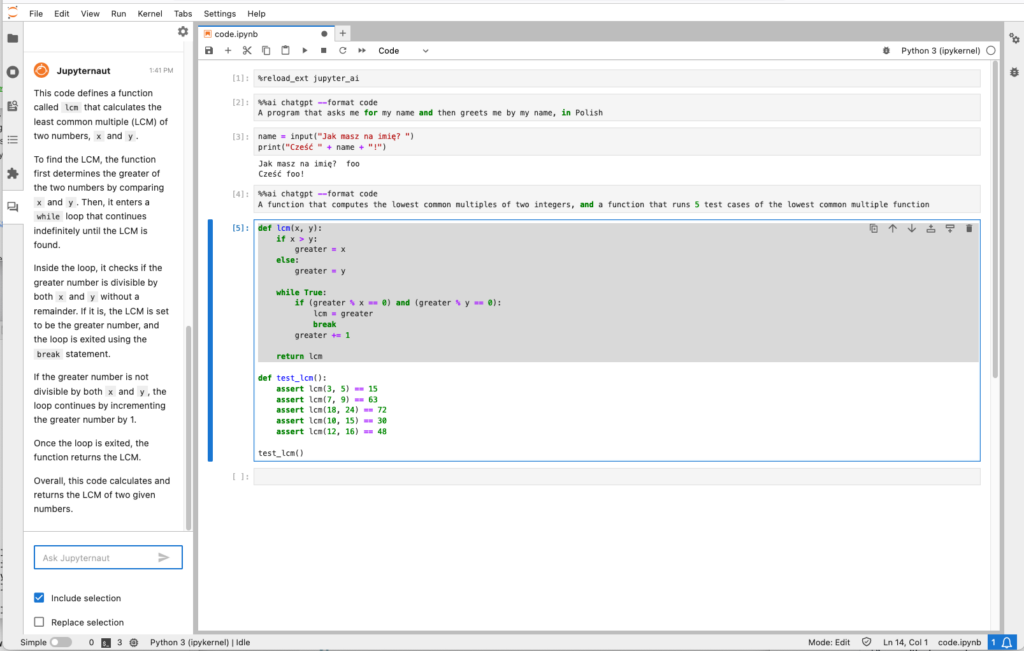
Overview: Jupyter Notebook, a popular open-source web application for creating and sharing documents containing live code, equations, visualizations, and narrative text, can be enhanced with AI extensions to boost productivity and analytical capabilities.
Features:
- Interactive Computing: Supports live code execution, making it ideal for data analysis and exploration.
- AI-powered Extensions: Tools like JupyterLab’s AI integration and plugins provide advanced features like natural language querying and automated data visualization.
- Multi-language Support: Works with languages like Python, R, and Julia.
Benefits:
- Enhanced Data Analysis: AI extensions help automate data cleaning, analysis, and visualization, saving time and effort.
- Improved Collaboration: Facilitates sharing and collaboration through interactive notebooks.
- Scalable Research: Supports complex computational tasks, making it ideal for research and academic use.
Use Cases:
- Conducting data science and machine learning research.
- Developing and sharing educational content.
- Automating repetitive data analysis tasks.
Conclusion
The integration of AI tools into the software development lifecycle is no longer a luxury but a necessity. These tools not only enhance productivity and code quality but also bring new possibilities for innovation and efficiency. From intelligent code completions and real-time error detection to advanced security checks and design enhancements, AI tools are transforming how developers work and create software. Embracing these tools can significantly improve development workflows, leading to more robust, secure, and efficient applications. As the field of AI continues to evolve, staying updated with the latest tools and technologies will be crucial for developers aiming to remain at the forefront of the industry.