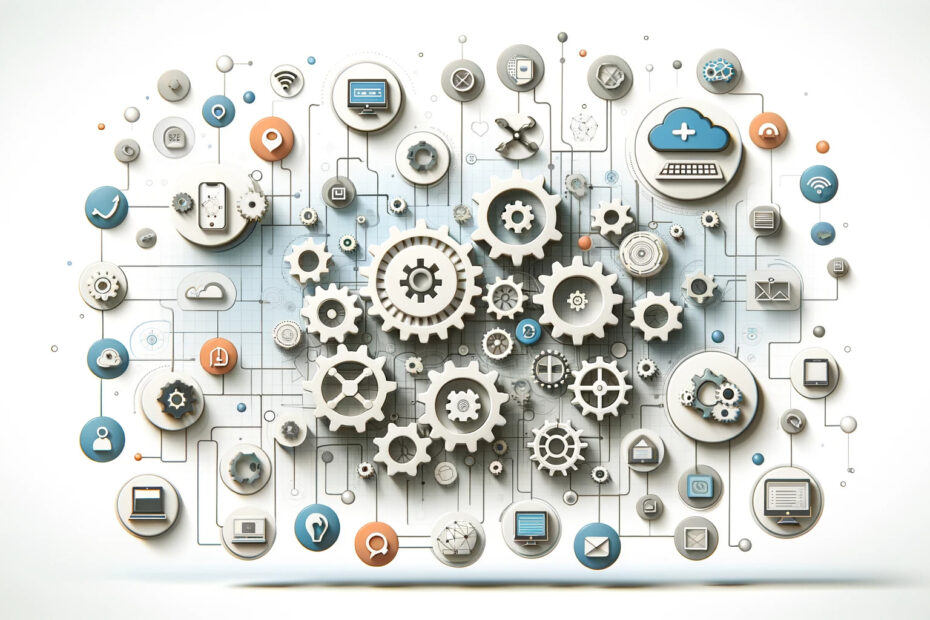In the dynamic world of software development, third-party tool integration has become a pivotal strategy for enhancing software solutions. By integrating specialized tools from external sources, businesses can significantly expand the capabilities of their primary software, leading to increased efficiency, functionality, and user satisfaction. This article explores the benefits and strategies of integrating third-party tools with various software solutions, highlighting key aspects to consider for successful implementation.
The Power of Third-Party Integration:
Third-party tools offer functionalities that might not be feasible or cost-effective to develop in-house. These tools can range from payment gateways and analytics platforms to customer relationship management (CRM) systems and marketing automation tools. Integrating these tools allows software solutions to operate more efficiently and offer a broader range of services.
Key Benefits of Third-Party Tool Integration:
- Enhanced Functionality: Extend the capabilities of your software without the need for extensive internal development.
- Cost-Effectiveness: Save on development costs and resources by leveraging existing solutions.
- Improved User Experience: Offer users a more comprehensive and seamless experience with added features.
- Faster Time-to-Market: Quickly add new features to stay competitive and meet market demands.
Popular Third-Party Tools for Integration:
- Analytics Tools: Tools like Google Analytics or Mixpanel for detailed user behaviour insights.
- Payment Gateways: Stripe, PayPal, and others for secure and convenient payment processing.
- Communication Platforms: Integration with Slack, Twilio, or email services for effective communication.
- CRM Systems: Salesforce or HubSpot for better customer relationship management.
Best Practices for Third-Party Tool Integration:
- Identify the Needs: Clearly understand what additional functionalities your software requires.
- Research and Select Wisely: Choose tools that are reliable, well-supported, and compatible with your current setup.
- Focus on Security: Ensure that the integration does not compromise the security of your system.
- Test Thoroughly: Rigorous testing is crucial to ensure seamless integration and performance.
- Plan for Scalability: Consider future growth and choose tools that can scale with your business.
Overcoming Challenges:
Integrating third-party tools can present challenges such as compatibility issues, security vulnerabilities, and maintenance concerns. Overcoming these challenges involves thorough vetting of tools, continuous monitoring, and staying updated with the latest security practices.
Integrating third-party tools into software solutions is a strategic approach to enhance and expand the capabilities of your software without the overhead of developing every feature from scratch. By carefully selecting and integrating these tools, businesses can offer more robust and versatile software solutions, driving growth and improving user satisfaction. As the software industry continues to evolve, the ability to adapt and integrate these tools will be key to staying ahead in the competitive tech landscape.