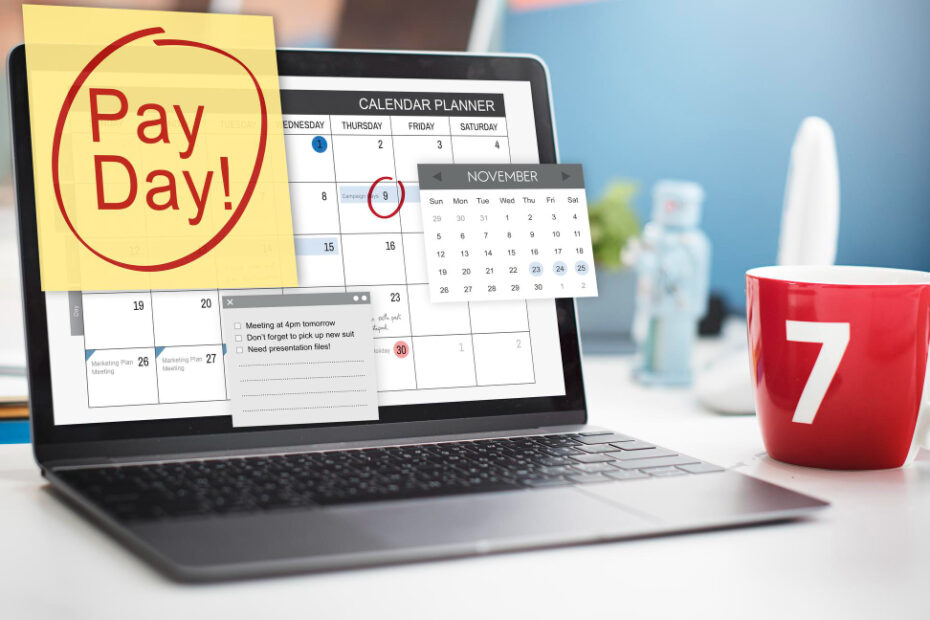Selecting the right payroll application is a crucial decision for any business. A reliable payroll system ensures that employees are paid accurately and on time, complies with tax regulations, and minimizes administrative burdens. This guide will walk you through the essential factors to consider when choosing a payroll application, ensuring you make an informed decision that benefits your organization.
Understanding Payroll Applications
A payroll application automates the process of paying your employees, handling everything from wage calculations to tax deductions and compliance reporting. The right payroll software can streamline your operations, reduce errors, and save time.
Key Factors to Consider
1. Business Needs and Size
Scalability: Ensure the software can grow with your business. Small businesses might need basic features, while larger organizations require more advanced functionalities. This includes the ability to handle increasing numbers of employees without a decline in performance. The scalability of the software ensures that as your business expands, the payroll system can handle additional data and users without needing a complete overhaul or switch to a different system.
Employee Count: Consider the number of employees the software can handle efficiently. If your organization is on a growth trajectory, ensure the payroll application can accommodate an expanding workforce. The ability to seamlessly add new employees and adjust for part-time, full-time, and freelance workers without compromising on performance or accuracy is crucial.
2. Features and Functionality
Automated Calculations: Look for software that automates wage calculations, tax deductions, and benefits. This reduces the risk of human error and ensures consistent accuracy. Features should include automatic calculation of overtime, bonuses, and commissions, as well as deductions for taxes, insurance, and retirement contributions.
Tax Compliance: The application should stay updated with the latest tax laws and regulations to ensure compliance. This includes federal, state, and local tax requirements, ensuring that your business avoids penalties and legal issues. The software should also generate the necessary tax forms and reports automatically.
Direct Deposit and Payment Options: Multiple payment methods, including direct deposit, checks, and pay cards, are essential. The flexibility to pay employees through various methods ensures convenience and satisfaction. Look for features that allow scheduling of payments and support for different banking institutions.
Employee Self-Service: Portals where employees can access their pay stubs, tax forms, and personal information. This reduces administrative tasks for HR and empowers employees to manage their own information. Features may include updating personal details, accessing leave balances, and viewing historical pay data.
Time Tracking Integration: Integration with time and attendance systems to streamline payroll processing. Accurate time tracking is essential for calculating wages, particularly for hourly employees. Integration ensures seamless data flow, reducing manual data entry and errors.
Reporting and Analytics: Detailed reports on payroll costs, tax liabilities, and other key metrics. These reports help management make informed decisions and provide transparency. Advanced analytics can highlight trends, forecast expenses, and support strategic planning.
3. Ease of Use
User Interface: An intuitive and user-friendly interface can reduce the learning curve and increase productivity. The software should have a clean layout with easy navigation, allowing users to perform tasks efficiently. Features like drag-and-drop functionality, customizable dashboards, and quick access to commonly used tools enhance usability.
Setup and Configuration: Easy setup processes and customizable options to fit your specific needs. The initial setup should be straightforward, with guided steps and tutorials to help you get started. Customization options allow you to tailor the software to match your company’s specific payroll policies and procedures.
4. Security
Data Encryption: Ensure the software uses robust encryption methods to protect sensitive payroll data. This includes both data in transit and at rest. Encryption safeguards against unauthorized access and breaches, protecting employee information and financial records.
Access Controls: Define who can access, modify, and view payroll information to maintain data security. Role-based access controls allow you to set permissions based on user roles, ensuring that only authorized personnel can access sensitive information. This reduces the risk of internal data breaches and ensures compliance with data protection regulations.
5. Customer Support
Availability: Check the availability of customer support, including hours of operation and response times. Reliable customer support is crucial, especially during payroll runs when issues need immediate resolution. Look for support options like 24/7 availability, priority support for critical issues, and multilingual support if needed.
Support Channels: Multiple support channels such as phone, email, live chat, and comprehensive online resources (FAQs, user manuals, tutorials). Access to diverse support channels ensures you can get help quickly in your preferred way. Comprehensive online resources provide self-help options, reducing the need for direct support interactions.
6. Cost
Pricing Models: Understand the pricing model, whether it’s subscription-based, pay-per-employee, or a one-time fee. Compare costs across different models to determine what fits your budget and needs. Consider factors like initial setup fees, ongoing maintenance costs, and potential discounts for annual subscriptions.
Additional Costs: Be aware of any additional fees for extra features, support, or updates. Some providers may charge extra for premium features, enhanced support, or future software upgrades. Ensure you understand the full cost structure to avoid unexpected expenses.
7. Integration Capabilities
HR Systems: The payroll application should integrate seamlessly with your existing HR software. This ensures a smooth flow of data between systems, reducing manual data entry and the risk of errors. Integration supports efficient management of employee records, benefits, and other HR functions.
Accounting Software: Integration with accounting software can simplify financial tracking and reporting. This allows for automatic updates to financial records, streamlining processes like expense tracking, budgeting, and financial analysis. Look for software that supports integration with popular accounting platforms.
Third-Party Applications: Compatibility with other third-party applications used by your organization. This may include time tracking tools, employee scheduling software, and compliance management systems. Broad compatibility ensures that your payroll system works well within your existing tech ecosystem.
8. Compliance and Reporting
Regulatory Compliance: Ensure the software complies with all relevant labor laws and tax regulations. This includes staying updated with changes in tax codes, labor laws, and industry standards. Compliance features should also support record-keeping requirements for audits and legal inquiries.
Automatic Updates: Software that automatically updates to comply with the latest laws and regulations. Regular updates ensure that your payroll processes remain compliant without manual intervention, reducing the risk of non-compliance and associated penalties.
Reporting Features: Robust reporting capabilities to generate necessary compliance documents and internal reports. This includes tax filings, wage reports, and other statutory requirements. Customizable reports allow you to analyze payroll data in various formats, supporting decision-making and transparency.
9. Mobile Access
Mobile-Friendly: A mobile-friendly application allows access to payroll information from any device, providing flexibility and convenience. This is particularly useful for remote or on-the-go access, enabling you to manage payroll tasks outside the office.
Mobile Apps: Availability of mobile apps for both employees and administrators. Mobile apps can offer features like viewing pay stubs, submitting timesheets, and approving payroll runs. Ensure the app provides a secure and intuitive experience.
Steps to Choose the Right Payroll Application
1. Assess Your Needs
Identify Requirements: List the features and functionalities your business needs in a payroll application. This includes essential features (e.g., tax compliance, direct deposit) and nice-to-have features (e.g., advanced reporting, mobile access).
Prioritize Needs: Rank these requirements based on their importance to your business operations. Consider factors like regulatory compliance, ease of use, and integration capabilities when prioritizing.
2. Research and Shortlist
Market Research: Conduct thorough market research to identify potential payroll applications that meet your needs. Use online resources, industry publications, and professional networks to gather information.
Reviews and Testimonials: Read reviews and testimonials from other businesses to gauge user satisfaction and reliability. Look for consistent feedback on the software’s strengths and weaknesses, and consider case studies of similar businesses.
Shortlist: Narrow down your options to a manageable list of 3-5 applications. Focus on those that best match your prioritized requirements and have positive reviews.
3. Request Demos and Trials
Product Demos: Schedule demos with shortlisted vendors to see the software in action and ask questions. Use this opportunity to evaluate the user interface, key features, and overall usability.
Free Trials: Take advantage of free trials to test the software in your real-world environment. Involve your payroll team in the trial to gather practical feedback on the software’s performance and ease of use.
4. Evaluate and Compare
Feature Comparison: Create a comparison chart to evaluate the features, pros, and cons of each application. Consider factors like cost, ease of use, integration capabilities, and customer support.
User Feedback: Gather feedback from team members who will use the software. Their insights can help identify potential issues and ensure the chosen software meets the team’s needs.
5. Make a Decision
Cost-Benefit Analysis: Conduct a cost-benefit analysis to weigh the costs against the benefits offered by the software. Consider both direct costs (e.g., subscription fees) and indirect costs (e.g., training, implementation).
Final Selection: Choose the payroll application that best meets your needs and offers the best value for money. Ensure the software aligns with your long-term business goals and growth plans.
6. Implementation and Training
Implementation Plan: Develop a detailed implementation plan, including data migration, configuration, and testing. Collaborate with the vendor to ensure a smooth transition and address any potential issues early.
Training: Provide comprehensive training for all users to ensure they can effectively use the new system. Offer ongoing support and resources to help users adapt to the new software.
7. Monitor and Review
Regular Monitoring: Monitor the software’s performance and gather feedback from users. Regularly review the system’s effectiveness and address any issues promptly.
Continuous Improvement: Make necessary adjustments and updates to optimize the system. Stay updated with software updates and new features that can enhance your payroll processes.
Examples of Payroll Applications
When choosing a payroll application, it’s helpful to be aware of some of the popular and reliable options available in the market. Here are a few examples of payroll applications that are widely used by businesses of various sizes:
1. ADP Workforce Now
- Overview: A comprehensive human capital management solution that includes payroll, HR, time and attendance, and benefits administration.
- Features: Automated payroll processing, tax filing, direct deposit, employee self-service, compliance updates, and detailed reporting.
- Ideal For: Medium to large businesses seeking an all-in-one HR and payroll solution.
2. Gusto
- Overview: A user-friendly payroll and HR platform designed for small to medium-sized businesses.
- Features: Automated payroll runs, tax filing, employee benefits management, time tracking, and employee self-service.
- Ideal For: Small to medium-sized businesses looking for an easy-to-use and affordable payroll solution.
3. Paychex Flex
- Overview: A flexible payroll and HR solution that scales with your business.
- Features: Payroll processing, tax administration, direct deposit, employee benefits, retirement services, and HR support.
- Ideal For: Businesses of all sizes, particularly those looking for scalable payroll and HR solutions.
4. QuickBooks Payroll
- Overview: An integrated payroll solution within the QuickBooks accounting software suite.
- Features: Automated payroll processing, tax calculations and filings, direct deposit, time tracking, and employee benefits management.
- Ideal For: Small to medium-sized businesses using QuickBooks for accounting and seeking seamless payroll integration.
5. Rippling
- Overview: A modern payroll and HR platform that integrates with various business tools.
- Features: Payroll automation, tax filing, time and attendance, benefits administration, and robust integration capabilities.
- Ideal For: Tech-savvy businesses looking for a highly integrated payroll and HR solution.
6. OnPay
- Overview: A simple yet powerful payroll solution designed for small businesses.
- Features: Payroll processing, tax filing, benefits administration, direct deposit, and employee self-service.
- Ideal For: Small businesses seeking a straightforward and cost-effective payroll solution.
7. Zenefits
- Overview: A comprehensive HR platform that includes payroll, benefits, and compliance management.
- Features: Automated payroll, tax filing, time tracking, benefits administration, and employee self-service.
- Ideal For: Small to medium-sized businesses looking for an integrated HR and payroll solution.
8. Patriot Payroll
- Overview: An affordable payroll solution for small businesses.
- Features: Payroll processing, tax filing, direct deposit, and customizable payroll options.
- Ideal For: Small businesses seeking a budget-friendly payroll solution with essential features.
9. Square Payroll
- Overview: A payroll service designed for small businesses and startups.
- Features: Automated payroll, tax filing, direct deposit, and integration with Square POS.
- Ideal For: Small businesses and startups, especially those using Square for payment processing.
10. Paylocity
- Overview: A robust payroll and HR solution designed for medium to large businesses.
- Features: Payroll processing, tax administration, time and attendance, benefits management, and advanced reporting.
- Ideal For: Medium to large businesses looking for a comprehensive payroll and HR solution.
1. Tailored Solutions
Enozom specializes in creating bespoke software solutions that are meticulously tailored to meet your unique business requirements. By closely collaborating with your team, Enozom ensures that the final product aligns perfectly with your operational processes and goals, leading to enhanced efficiency and productivity.
2. Expertise and Experience
With a team of highly skilled developers and seasoned industry experts, Enozom delivers applications of the highest quality. Leveraging the latest technologies and best practices, Enozom ensures that your custom application is not only functional but also scalable, reliable, and future-proof.
3. Seamless Integration
Enozom understands the importance of seamless integration in enhancing overall business operations. The team ensures that your custom application integrates effortlessly with your existing systems, whether they are legacy platforms or modern cloud-based solutions. This integration facilitates smooth data flow and consistent operations, reducing manual intervention and errors.
4. Comprehensive Support
Enozom provides comprehensive support throughout the entire development lifecycle. From the initial consultation to understand your needs, through to the development and deployment phases, and continuing with post-deployment maintenance and updates, Enozom stands by your side. This ongoing support ensures that your application remains up-to-date, secure, and capable of adapting to evolving business requirements.
5. Enhanced Security
In today’s digital landscape, security is paramount. Enozom prioritizes security at every stage of the development process. By implementing robust security protocols and adhering to industry standards, Enozom ensures that your custom application safeguards sensitive business data against threats and vulnerabilities. This commitment to security not only protects your data but also helps you maintain compliance with relevant regulations.
6. Cost-Effectiveness
Enozom offers competitive pricing models that provide excellent value for your investment. By focusing on delivering efficient and effective solutions, Enozom helps you achieve your business objectives while optimizing your budget. The custom applications are designed to reduce operational costs by automating processes and improving overall productivity.
7. Innovative Solutions
Enozom stays at the forefront of technological innovation, continuously exploring new technologies and methodologies. This commitment to innovation means that your custom application will incorporate the latest advancements, ensuring it remains competitive and relevant in a rapidly evolving market.
Conclusion
Choosing the right payroll application is a critical decision that can significantly impact your business’s efficiency and compliance. By considering factors such as business needs, features, ease of use, security, customer support, cost, integration capabilities, compliance, and mobile access, you can make an informed decision. Follow the steps outlined in this guide to assess, evaluate, and select the best payroll application for your organization, ensuring smooth payroll processing and enhanced productivity.