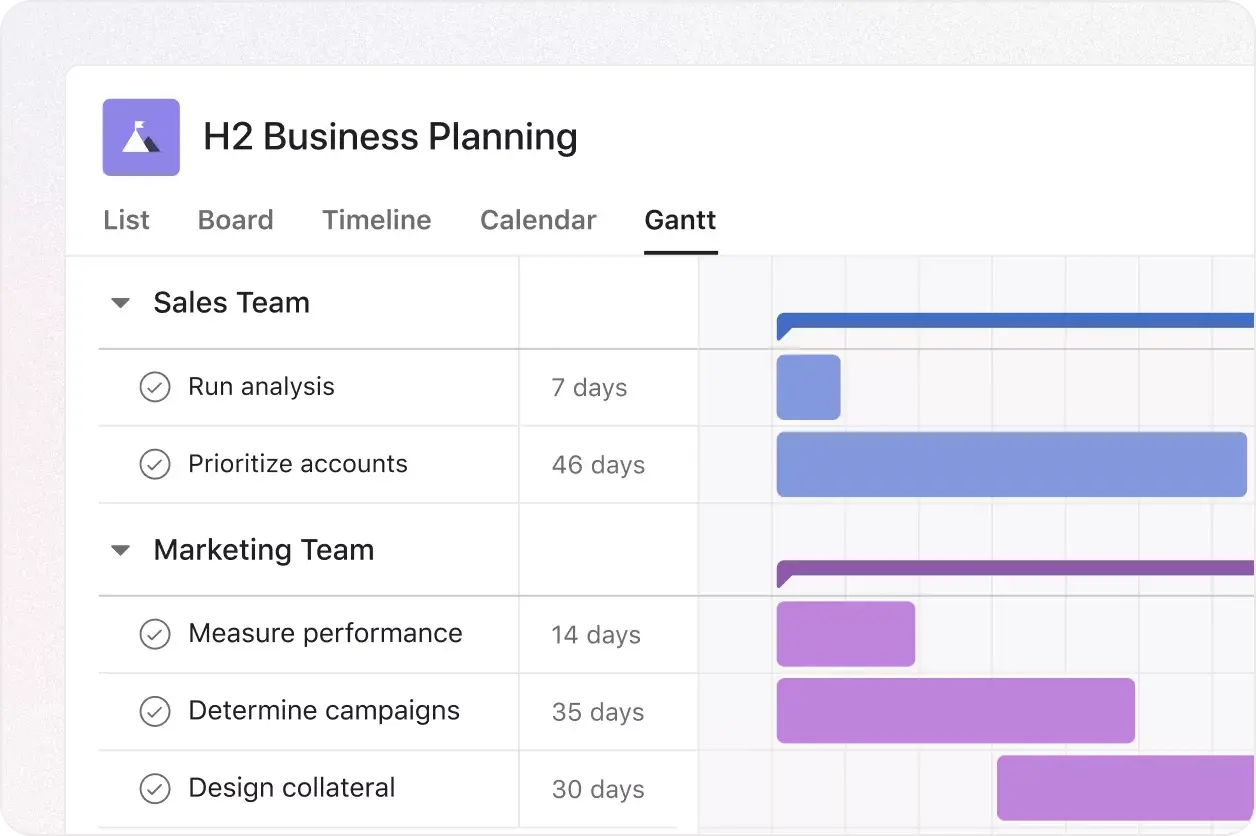Agile project management has become a cornerstone for software development teams aiming to deliver high-quality products quickly and efficiently. Agile methodologies prioritize flexibility, collaboration, and customer satisfaction, making them ideal for dynamic environments. To successfully implement agile practices, teams need the right tools to support their workflows. This article explores essential tools for agile project management, helping teams stay organized and efficient.
Jira, developed by Atlassian, is one of the most popular project management tools used in agile environments. It provides robust features for issue tracking, project management, and workflow customization, making it indispensable for many development teams.
Key Features:
1. Customizable Workflows: Teams can design workflows that match their specific processes, ensuring that the tool fits their way of working.
2. Sprint Planning: Jira supports agile sprint planning, allowing teams to break down their work into manageable chunks and track progress.
3. Backlog Management: Teams can prioritize and manage their product backlogs efficiently.
4. Real-time Reporting: Jira offers various reports (e.g., burndown charts, and velocity charts) to track progress and identify bottlenecks.
5. Integration: Jira integrates seamlessly with other tools like Confluence, Bitbucket, and Slack, enhancing collaboration.
Use Case:
A software development team uses Jira to manage its sprints. They create issues for tasks, bugs, and features, which are then prioritized in the product backlog. During sprint planning, these issues are moved into the sprint backlog. Throughout the sprint, the team updates the status of each issue, ensuring everyone is aware of progress and impediments. At the end of the sprint, the team reviews the burndown chart to assess performance and plan for the next sprint.
2. Trello for Visual Task Management
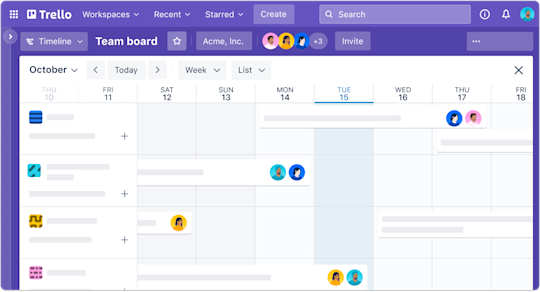
Trello, also an Atlassian product, is known for its simplicity and visual approach to task management. It uses boards, lists, and cards to help teams organize their work in a visually intuitive manner.
Key Features:
1. Boards and Lists: Trello boards represent projects, and lists within boards represent different stages of work (e.g., To Do, In Progress, Done).
2. Cards: Each task is represented by a card, which can be moved across lists as work progresses.
3. Labels and Tags: Cards can be labeled and tagged for easy categorization and filtering.
4. Collaboration: Team members can comment on cards, attach files, and mention each other to facilitate communication.
5. Power-Ups: Trello offers integrations called Power-Ups with other tools like Slack, Google Drive, and Jira for enhanced functionality.
Use Case:
A marketing team uses Trello to manage its content calendar. Each board represents a month, and lists within the board represent the stages of content creation (e.g., Ideas, Writing, Editing, Published). Team members create cards for each piece of content and move them through the lists as they progress. They use labels to indicate content type (e.g., blog post, social media) and deadlines. Comments and file attachments on cards facilitate collaboration and keep all relevant information in one place.
3. Asana for Project Tracking and Collaboration
Asana is a versatile project management tool that combines task management with collaboration features. It is designed to help teams plan, organize, and track their work in one shared space.
Key Features:
1. Tasks and Subtasks: Asana allows users to break down work into tasks and subtasks, making complex projects more manageable.
2. Timelines: The Timeline view provides a Gantt-chart-like visualization of project schedules, helping teams track dependencies and deadlines.
3. Custom Fields: Teams can create custom fields to track specific information relevant to their projects.
4. Project Templates: Asana offers templates for common project types, speeding up the setup process.
5. Collaboration: Team members can comment on tasks, share files, and assign tasks to each other, ensuring clear communication.
Use Case:
A product development team uses Asana to manage a new feature release. The project is divided into tasks for design, development, testing, and documentation. Each task includes subtasks for specific activities. The Timeline view helps the team visualize the project schedule and identify potential delays. Custom fields track the status and priority of each task. Team members comment on tasks to provide updates and share files, keeping everyone informed and aligned.
4. Slack for Team Communication

Slack is a powerful communication tool that has become a staple in many agile teams. It provides real-time messaging, file sharing, and integrations with other tools, making it ideal for team collaboration.
Key Features:
1. Channels: Teams can create channels for different projects, departments, or topics, keeping conversations organized.
2. Direct Messages: One-on-one and group direct messages facilitate private conversations.
3. Integrations: Slack integrates with numerous tools like Jira, Trello, and Google Drive, bringing all necessary information into one place.
4. File Sharing: Users can share files directly within Slack, making it easy to collaborate on documents and assets.
5. Search: Slack’s robust search functionality allows users to quickly find past conversations and files.
Use Case:
A remote development team uses Slack to stay connected. They create channels for different projects, team discussions, and social interactions. Integration with Jira allows team members to receive notifications about issue updates directly in Slack. During daily stand-ups, team members use a dedicated channel to share their updates and discuss any blockers. Slack’s search feature helps them quickly locate previous discussions and shared files, improving efficiency.
5. Confluence for Documentation and Knowledge Sharing
Confluence, another Atlassian product, is a collaboration tool for creating, sharing, and managing documentation. It is designed to keep all project-related information in one central place, making it easy for teams to access and contribute to.
Key Features:
1. Spaces: Confluence spaces organize content by project, team, or department, ensuring that information is logically grouped.
2. Pages: Users can create pages for documentation, meeting notes, project plans, and more.
3. Templates: Predefined templates for common document types speed up content creation.
4. Collaboration: Team members can comment on and edit pages collaboratively, promoting knowledge sharing.
5. Integration: Confluence integrates seamlessly with Jira, enabling easy linking of documentation to project tasks and issues.
Use Case:
An IT team uses Confluence to document its internal processes and procedures. They create spaces for different areas such as infrastructure, application development, and support. Within these spaces, they create pages detailing workflows, configurations, and troubleshooting guides. Team members collaborate on these documents, ensuring they are up-to-date and comprehensive. Integration with Jira allows them to link documentation to specific issues, providing context and resources for resolving problems.
Conclusion
Adopting agile project management practices can significantly enhance a team’s ability to deliver high-quality products efficiently. However, the success of these practices depends heavily on the tools used to support them. Jira, Trello, Asana, Slack, and Confluence are among the essential tools that can help teams stay organized, collaborate effectively, and maintain transparency. By leveraging these tools, teams can streamline their workflows, improve communication, and ensure that they remain aligned with their project goals.