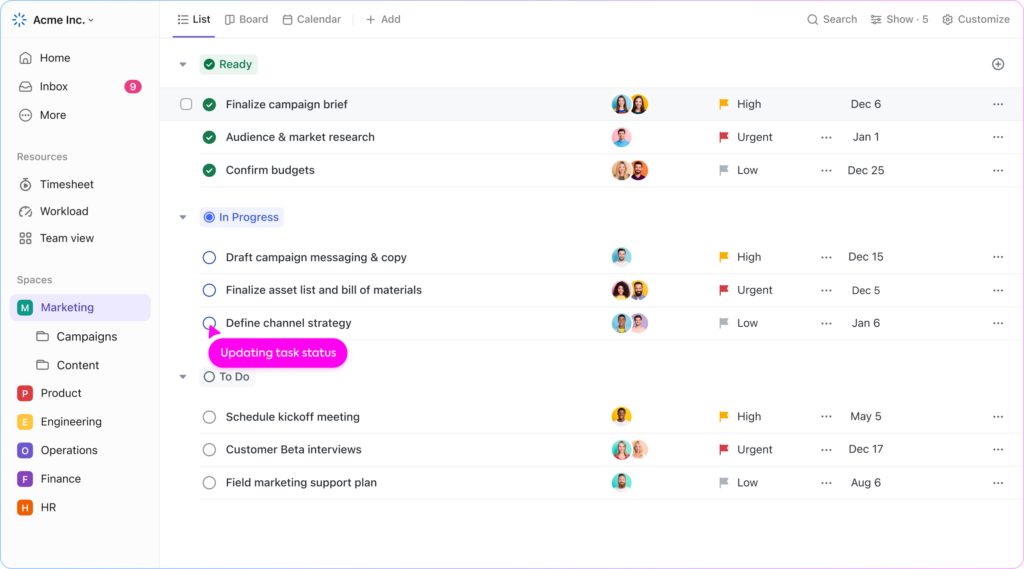In today’s fast-paced digital world, software development teams are under constant pressure to deliver high-quality products quickly. Bug tracking tools play a critical role in this process by helping teams identify, document, and resolve issues efficiently. As we enter 2024, the market for bug tracking tools continues to evolve, offering a range of features designed to streamline workflows and enhance collaboration. This article provides a detailed review of the best bug tracking tools available in 2024, helping you choose the right solution for your needs.
What is a Bug Tracking Tool?
A bug tracking tool is a software application designed to record, report, and manage bugs or issues within a software project. These tools are essential for:
- Ensuring bugs are logged consistently.
- Prioritizing and assigning tasks to team members.
- Monitoring the progress of bug resolution.
- Facilitating communication and collaboration among team members.
Key Features to Look for in Bug Tracking Tools
When evaluating bug tracking tools, consider the following key features:
- User-Friendly Interface: Easy navigation and intuitive design.
- Customization: Ability to tailor workflows, fields, and statuses to fit your project needs.
- Integration: Compatibility with other tools like version control systems, CI/CD pipelines, and project management software.
- Automation: Automation of repetitive tasks and notifications.
- Reporting and Analytics: Comprehensive reporting capabilities and analytics for tracking progress and performance.
- Scalability: Suitable for both small teams and large enterprises.
- Security: Robust security features to protect sensitive project data.
Top Bug Tracking Tools for 2024
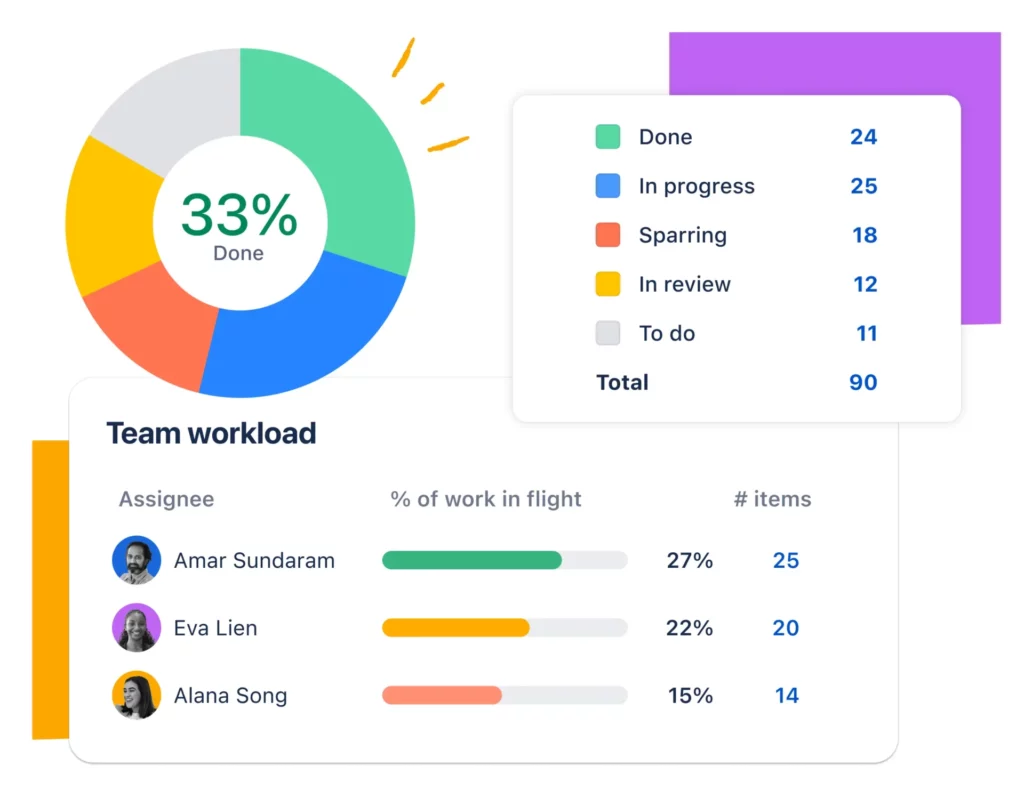
Overview: Jira by Atlassian is one of the most widely used bug tracking and project management tools in the software development industry. Known for its flexibility and robust feature set, Jira is suitable for both small teams and large enterprises.
Key Features:
- Customizable Workflows: Tailor workflows to fit your team’s processes.
- Advanced Reporting: Detailed reports and dashboards to track progress and performance.
- Integration: Seamlessly integrates with a wide range of tools, including Confluence, Bitbucket, and GitHub.
- Automation: Powerful automation rules to streamline repetitive tasks.
- Agile Support: Supports Scrum, Kanban, and hybrid methodologies.
Pros:
- Highly customizable and scalable.
- Strong integration capabilities.
- Extensive documentation and community support.
Cons:
- Can be complex for new users.
- Pricing can be high for small teams.
Pricing: Starts at $7 per user per month for the Standard plan.
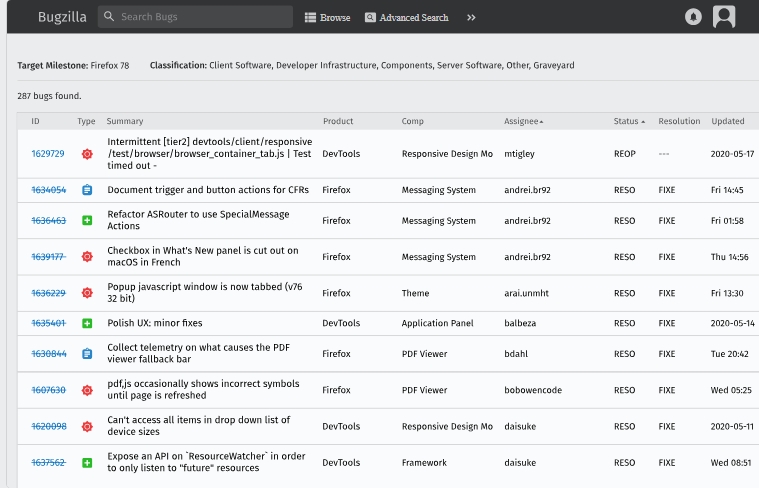
Overview: Bugzilla is an open-source bug tracking tool developed by Mozilla. It is known for its robustness, flexibility, and wide range of features.
Key Features:
- Advanced Search: Powerful search capabilities to find specific bugs quickly.
- Custom Fields: Ability to add custom fields to capture specific information.
- Email Notifications: Configurable email notifications to keep team members informed.
- Reporting: Comprehensive reporting and charting tools.
- Security: Fine-grained access controls to protect sensitive data.
Pros:
- Open-source and free to use.
- Highly configurable.
- Strong reporting features.
Cons:
- User interface can feel outdated.
- Requires more setup and maintenance compared to some other tools.
Pricing: Free (open-source).
Overview: Redmine is a flexible, open-source project management and bug tracking tool. It is highly customizable and supports multiple projects.
Key Features:
- Customizable Workflow: Define and customize workflows for different types of issues.
- Role-Based Access: Fine-grained permissions based on user roles.
- Time Tracking: Built-in time tracking and reporting.
- Gantt Chart: Visualize project timelines with Gantt charts.
- Integration: Supports integration with various version control systems.
Pros:
- Open-source and free to use.
- Highly customizable.
- Supports multiple projects and role-based access control.
Cons:
- Requires technical expertise to set up and maintain.
- Limited out-of-the-box features compared to some commercial tools.
Pricing: Free (open-source).
Overview: MantisBT is an open-source bug tracking tool that is simple to install and use. It provides a straightforward interface and a comprehensive set of features.
Key Features:
- Email Notifications: Customizable email notifications to keep stakeholders informed.
- Access Control: Role-based access control to manage user permissions.
- Custom Fields: Add custom fields to track specific information.
- Plugins: Extend functionality with a wide range of plugins.
- Time Tracking: Track time spent on issues and generate reports.
Pros:
- Easy to install and use.
- Open-source and free.
- Extensive plugin ecosystem.
Cons:
- User interface can be less intuitive compared to other tools.
- Limited advanced features.
Pricing: Free (open-source).
Overview: YouTrack by JetBrains is a powerful issue tracker and project management tool designed for development teams. It supports agile methodologies and offers a wide range of customization options.
Key Features:
- Agile Boards: Supports Scrum, Kanban, and custom workflows.
- Customizable Dashboards: Create custom dashboards to track key metrics.
- Integration: Integrates with JetBrains IDEs, GitHub, GitLab, and more.
- Smart Search: Advanced search capabilities to find issues quickly.
- Time Tracking: Built-in time tracking and reporting.
Pros:
- Highly customizable and flexible.
- Strong integration with JetBrains products.
- Supports agile methodologies.
Cons:
- Learning curve for new users.
- Pricing can be high for small teams.
Pricing: Starts at $4.40 per user per month for the InCloud plan.

Overview: Trello, also by Atlassian, is a popular project management tool that uses boards, lists, and cards to organize tasks. While not a dedicated bug tracking tool, it can be customized for this purpose.
Key Features:
- Visual Task Management: Boards, lists, and cards for visual task organization.
- Power-Ups: Enhance functionality with various Power-Ups (integrations).
- Automation: Butler automation to streamline repetitive tasks.
- Collaboration: Easy collaboration with team members and stakeholders.
- Mobile App: Access boards from anywhere with the mobile app.
Pros:
- User-friendly and visually appealing.
- Highly customizable with Power-Ups.
- Free tier available.
Cons:
- Limited built-in reporting and analytics.
- Not a dedicated bug tracking tool.
Pricing: Free tier available; paid plans start at $5 per user per month.
Overview: Zoho BugTracker is part of the Zoho suite of products. It offers a straightforward interface for tracking bugs and integrates seamlessly with other Zoho applications.
Key Features:
- Customizable Workflows: Define workflows that match your processes.
- Email Notifications: Automatic notifications to keep team members informed.
- Reporting: Generate detailed reports and charts.
- Integration: Integrates with other Zoho products and third-party applications.
- Time Tracking: Track time spent on bugs and generate reports.
Pros:
- Integrates well with the Zoho ecosystem.
- User-friendly interface.
- Flexible pricing plans.
Cons:
- Limited integration with non-Zoho products.
- Some features are only available in higher-tier plans.
Pricing: Starts at $3 per user per month.
8. Backlog
Overview: Backlog by Nulab is a project management and bug tracking tool designed for development teams. It combines task management, version control, and bug tracking in one platform.
Key Features:
- Task Management: Organize tasks with boards, lists, and Gantt charts.
- Bug Tracking: Comprehensive bug tracking features with customizable workflows.
- Version Control: Integrated Git and Subversion repositories.
- Collaboration: Wikis, file sharing, and discussion boards.
- Mobile App: Access projects on the go with the mobile app.
Pros:
- Combines project management and bug tracking.
- Integrated version control.
- User-friendly interface.
Cons:
- Some features are less advanced compared to specialized tools.
- Higher-tier plans can be expensive.
Pricing: Free tier available; paid plans start at $35 per month for up to 30 users.
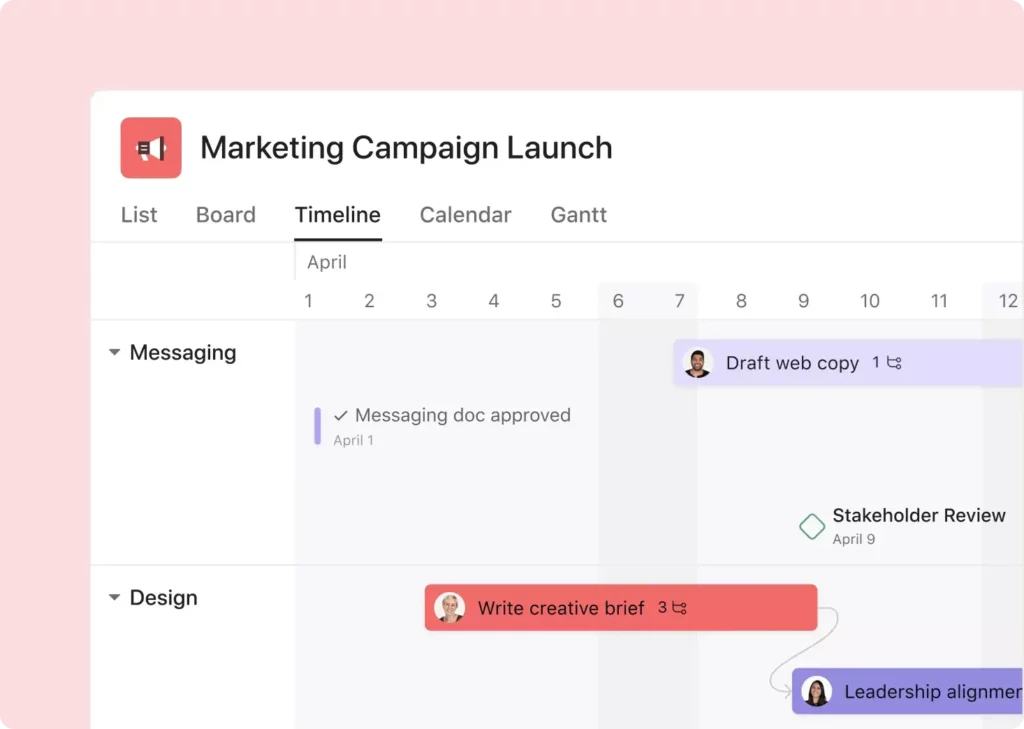
Overview: Asana is a powerful project management tool that can be used for bug tracking with its customizable task management features. It offers a clean interface and robust collaboration tools.
Key Features:
- Task Management: Boards, lists, and timelines for organizing tasks.
- Custom Fields: Add custom fields to track specific information.
- Automation: Automate routine tasks with custom rules.
- Integration: Integrates with various tools like Slack, GitHub, and Google Workspace.
- Reporting: Advanced reporting and analytics.
Pros:
- Highly customizable and flexible.
- Strong collaboration features.
- Free tier available.
Cons:
- Not a dedicated bug tracking tool.
- Some advanced features require higher-tier plans.
Pricing: Free tier available; paid plans start at $10.99 per user per month.
Overview: ClickUp is an all-in-one project management tool that can be tailored for bug tracking. It offers a wide range of features and customization options to suit different workflows.
Key Features:
- Custom Workflows: Create custom workflows and statuses.
- Automation: Automate tasks and notifications.
- Reporting: Detailed reporting and analytics.
- Integration: Integrates with over 1,000 tools including Slack, Google Workspace, and GitHub.
- Collaboration: Real-time collaboration features like comments and file sharing.
Pros:
- Highly customizable and feature-rich.
- Free tier available.
- Strong integration capabilities.
Cons:
- Can be overwhelming for new users.
- Some features require higher-tier plans.
Pricing: Free tier available; paid plans start at $5 per user per month.
FAQ: Additional Considerations for Bug Tracking Tools
1. What is the importance of bug tracking tools in software development?
Answer: Bug tracking tools are essential for:
- Organizing and Prioritizing: They help organize and prioritize bugs, ensuring critical issues are addressed promptly.
- Improving Communication: They facilitate better communication among team members, ensuring everyone is on the same page.
- Tracking Progress: They allow teams to track the progress of bug fixes and overall project health.
- Maintaining Quality: They help maintain software quality by ensuring that bugs are logged, monitored, and resolved systematically.
2. How do bug tracking tools integrate with version control systems?
Answer: Most bug tracking tools offer integration with version control systems (VCS) like Git, Subversion, and Mercurial. This integration allows:
- Linking Commits to Bugs: Developers can link code commits directly to bug reports, providing a clear audit trail of changes.
- Automated Updates: When code changes are pushed, the status of associated bugs can be automatically updated.
- Improved Collaboration: Teams can view code changes in the context of the bugs they fix, enhancing collaboration and understanding.
3. Can bug tracking tools be used for feature requests and improvements?
Answer: Yes, many bug tracking tools also support tracking feature requests and improvements. This is often managed by:
- Custom Issue Types: Creating custom issue types for features and improvements.
- Separate Workflows: Defining separate workflows for bugs and feature requests to handle them differently.
- Prioritization: Using prioritization and voting systems to decide which features to implement next.
4. What security features should a bug tracking tool have?
Answer: Key security features include:
- Access Controls: Role-based access controls to restrict access to sensitive data.
- Data Encryption: Encryption of data both in transit and at rest to protect information.
- Audit Logs: Keeping audit logs of all changes for accountability and troubleshooting.
- Two-Factor Authentication: Adding an extra layer of security to user accounts.
5. How do bug tracking tools support mobile access?
Answer: Many modern bug tracking tools offer mobile access through:
- Mobile Apps: Dedicated mobile apps for iOS and Android that allow users to log and manage bugs on the go.
- Responsive Web Interfaces: Web interfaces that adapt to mobile devices, ensuring usability on smaller screens.
- Notifications: Push notifications for updates and alerts, ensuring team members stay informed even when away from their desks.
6. What are some common metrics tracked by bug tracking tools?
Answer: Common metrics include:
- Bug Count: Total number of bugs logged, resolved, and remaining.
- Resolution Time: Average time taken to resolve bugs.
- Severity and Priority: Distribution of bugs by severity and priority.
- Team Performance: Individual and team performance in handling bugs.
- Trends Over Time: Trends in bug discovery and resolution over time to identify patterns and improve processes.
7. How do bug tracking tools handle duplicate bugs?
Answer: Bug tracking tools typically handle duplicate bugs by:
- Automated Detection: Using algorithms to detect and flag potential duplicates during bug entry.
- Manual Merging: Allowing users to manually mark bugs as duplicates and merge them.
- Linking: Linking duplicate bugs to a primary bug report to maintain a consolidated view of related issues.
8. What are some best practices for logging bugs?
Answer: Best practices include:
- Detailed Descriptions: Providing detailed descriptions, including steps to reproduce the bug, expected and actual results.
- Screenshots and Logs: Attaching screenshots, log files, and other relevant evidence.
- Categorization: Using appropriate categories, tags, and severity levels.
- Regular Updates: Keeping bug reports updated with progress and changes.
9. How can bug tracking tools be used to improve software quality?
Answer: Bug tracking tools improve software quality by:
- Ensuring Accountability: Assigning bugs to specific team members and tracking their resolution.
- Facilitating Testing: Providing a systematic way to track and manage bugs identified during testing.
- Analyzing Trends: Analyzing bug trends to identify areas that need improvement and prevent recurring issues.
- Prioritizing Fixes: Prioritizing bug fixes based on severity and impact on users, ensuring critical issues are addressed first.
10. Can bug tracking tools be customized for different workflows?
Answer: Yes, most bug tracking tools offer extensive customization options, including:
- Custom Workflows: Designing workflows that match the specific needs and processes of your team.
- Custom Fields: Adding custom fields to capture project-specific information.
- Templates: Using templates for common bug reports to ensure consistency and completeness.
- Automation Rules: Creating automation rules to streamline repetitive tasks and ensure consistent handling of bugs.
Conclusion
Choosing the right bug tracking tool is crucial for ensuring efficient software development and high product quality. The tools reviewed in this article offer a variety of features and pricing options to suit different team sizes and project requirements. Whether you need a robust solution like Jira or a simple, open-source tool like Bugzilla, there is a bug tracking tool that fits your needs. As you evaluate these options, consider the specific requirements of your team and project to make the best choice for your organization in 2024.