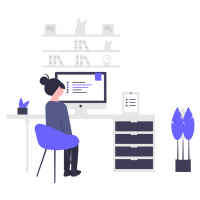One of the most important things to think about if you are going to work from home is the technology and tools you will need to do so.
Those tools maybe communication tools to get I touch with your coworkers such as chatting tools, video and audio calls tools. You may also need task organizing and planning tools so you can track your tasks and work progress.
Here we will give you free tools you and your teammates can use to manage your work.
Slack

Slack is an instant messaging platform that you can use to communicate within your team. You can create your account and workspace then invite your coworkers to join your workspace and start using the app. It’s available in web, desktop and mobile versions.
Trello
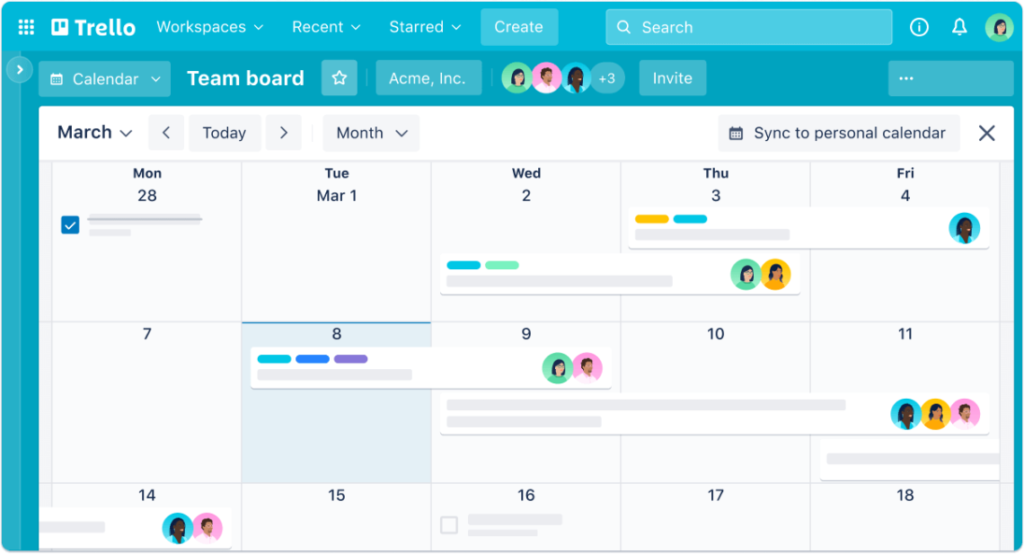
Trello is a web-based Kanban-style list-making application. You can create boards and lists so you can manage your projects and tasks. It’s available in web, desktop and mobile versions.
Clockify
Clockify is a time tracking tool that you can use to tasks and projects times and progress. It also has reporting and team management features.
Zoom
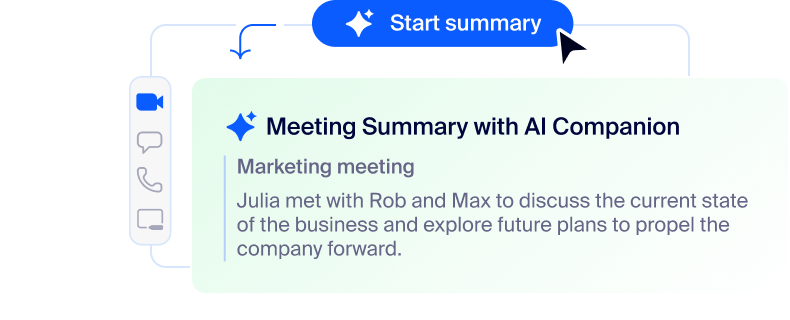
Zoom Video Communications is a remote conferencing tool that you can use to make video and audio calls with your coworkers. It also enables you to record calls so you can check them back in case you needed to review some points you were discussing during the call. It’s available in web, desktop and mobile versions.
Team Viewer

TeamViewer is a software application for remote control, desktop sharing, online meetings, web conferencing and file transfer between computers. It’s available in web, desktop and mobile versions.
Day off
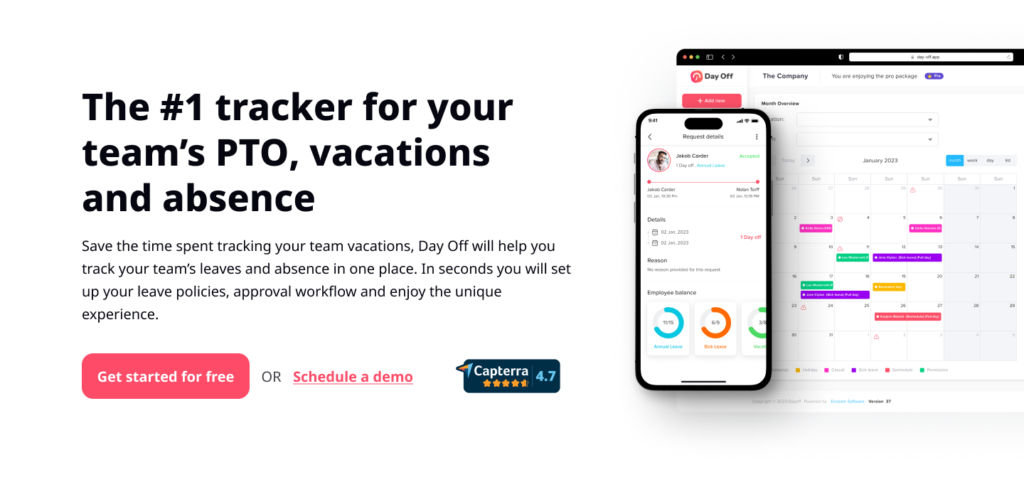
Day off Leave Tracker made by Enozom is and interactive mobile app to manage employees’ absence, leaves and vacations. You will need it to request your work from home day or to request a leave as well. It’s available in both web and mobile versions for company admins and employees.