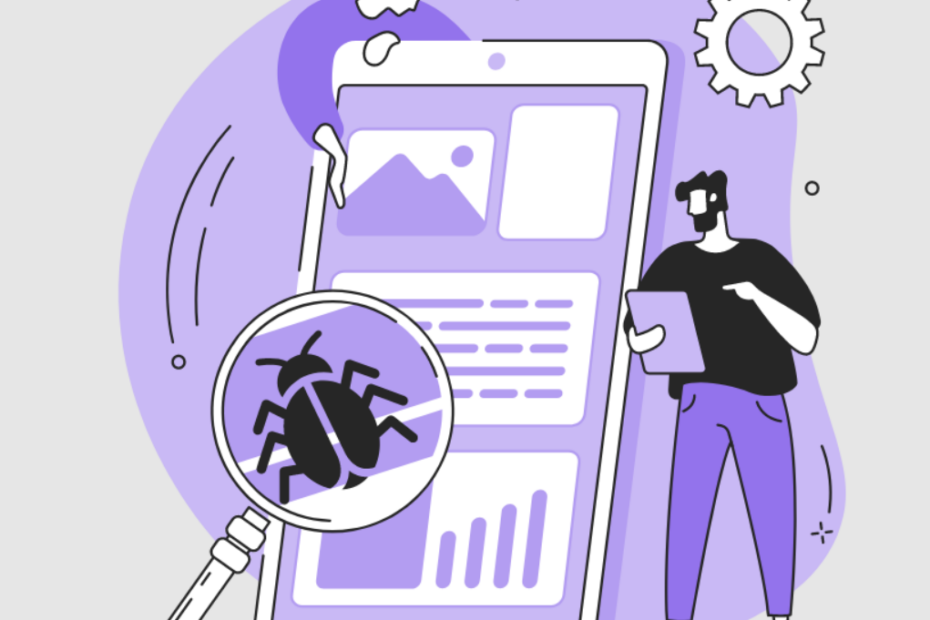Developing mobile apps is a complex process that involves multiple stages, from planning and design to coding, testing, and deployment. Despite rigorous testing, bugs often creep into the final product, affecting performance, user satisfaction, and ultimately, the success of the app. Understanding the common Causes Of Bugs In Mobile Apps can help developers create more robust applications. Here are over a dozen reasons why bugs might appear in mobile apps:
1. Inadequate Requirements Gathering
The foundation of a successful app lies in how well the requirements are gathered and understood. Incomplete or ambiguous requirements can lead to misinterpretations and incorrect implementations, which manifest as bugs during the later stages of development.
2. Platform Diversity
Mobile apps often need to run on various devices with different operating systems, screen sizes, and hardware configurations. Developers might not account for all these variations, leading to compatibility issues that result in bugs, such as UI elements not displaying correctly or performance inefficiencies.
3. Poorly Managed State Transitions
Mobile apps frequently transition between different states, such as background and foreground, or losing and gaining network connectivity. Bugs often occur when these transitions are not managed correctly, causing issues like data loss or corruption.
4. Concurrency Issues
Apps that perform multiple operations concurrently can suffer from race conditions, deadlocks, or other synchronization issues. These problems are often hard to detect during testing because they may only occur under specific conditions or in production environments.
5. Memory Management Errors
Mobile devices have limited memory, which requires efficient management. Memory leaks and improper handling of resources can lead to crashes and performance degradation, which are often symptomatic of deeper issues in the app’s codebase.
6. Inefficient Use of Network Resources
Mobile applications that rely heavily on network resources can face bugs related to network latency, intermittent connectivity, and data synchronization. These issues are exacerbated when the network state is not adequately monitored or handled.
7. Flawed Error Handling
Insufficient or incorrect error handling can cause an application to fail unexpectedly. Proper error handling should be implemented to ensure the app can gracefully manage unexpected conditions without crashing.
8. Third Party Services and APIs
Reliance on third party services and APIs can introduce bugs if these external components have issues or are not integrated correctly. Changes or downtime in third party services can also lead to unanticipated bugs in the app.
9. Overlooking Edge Cases
Not accounting for edge cases in the app’s logic can result in bugs. These might include handling unusual user inputs, processing high data volumes, or operating the app under extreme conditions.
10. Regression Bugs
Updates and new features can introduce regression bugs where previously working functionality breaks. These occur due to changes in the codebase that were not thoroughly tested against existing features.
11. Incorrect Assumptions
Developers often make assumptions about the code, user behaviors, or third party services that prove incorrect. For example, assuming a user will only input text in a certain format or that a service will always return data in a specific structure can lead to functional bugs.
12. User Interface Inconsistencies
With the need to support multiple screen sizes and orientations, user interface inconsistencies are a common source of bugs in mobile apps. These can include overlapping elements, incorrect alignments, and scaling issues.
13. Testing Shortcomings
Inadequate testing can leave bugs undetected. This includes not only insufficient unit testing but also inadequate integration and system testing. Mobile apps require rigorous testing across different devices and under various conditions to ensure bugs are identified and fixed.
14. Deployment and Configuration Issues
Improper app deployment and configuration settings can also lead to bugs. This includes misconfigured environments, incorrect settings, and compatibility issues with certain hardware or software versions.
App Crashes
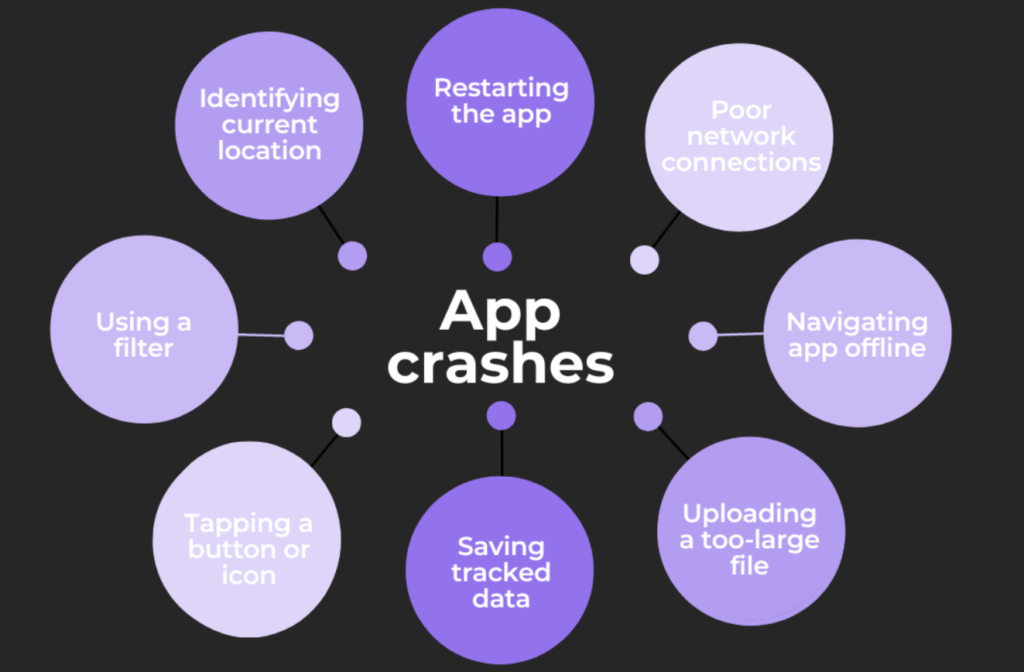
Enozom is a software development company that plays a vital role in the digital ecosystem, specializing in creating web and mobile applications that cater to various business needs. The company prides itself on delivering high quality software products that meet customer requirements, environmental factors, and constraints, leveraging the latest technologies in its development processes. With a focus on web development, web design, mobile app development, and software testing
Understanding these common causes of bugs in mobile apps can help developers take proactive measures to prevent them, ensuring a smoother user experience and a more successful app deployment. Regular updates, comprehensive testing, and attentive design to user feedback are key strategies to minimize bugs in mobile applications.