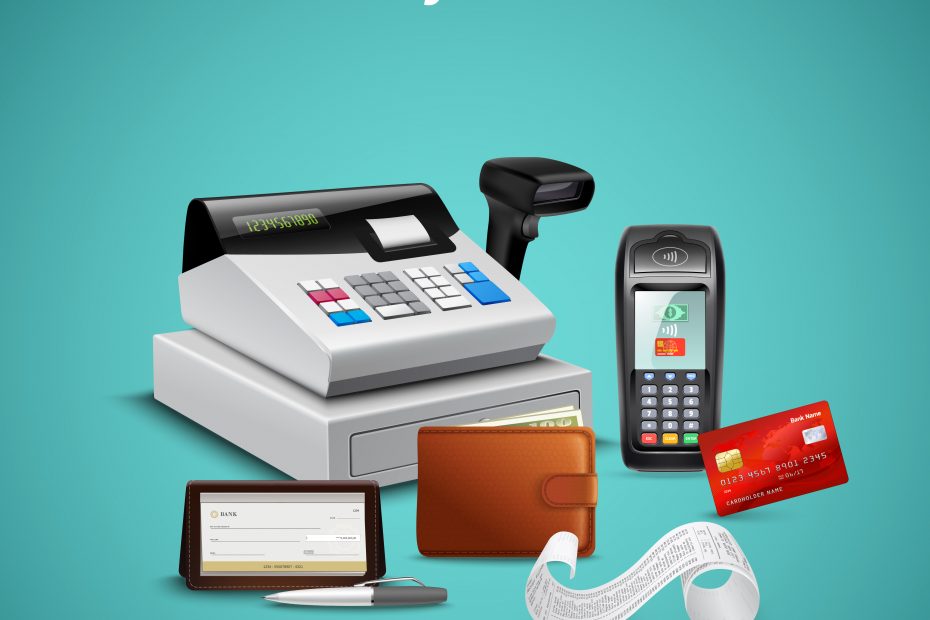What is a POS?
POS which is short for point of sale is the cash register at any business where the transaction is completed. between the client and the business is used to store cash and track the payments, but in this modern-day age, it became digitalized and makes transactions much easier alongside many other features that it offers. Here are some must-have key features in POS systems and apps.
1-Payments and invoicing:
The most important use for a POS system or app is to complete transactions between the client and your business in various ways. Your Pos system must have cash payments, a credit card reader, and e-wallets in various forms. If there is an e-commerce site for your company, you must provide secure payment methods to reassure your customers about securing their information. Your e-commerce site must be linked with your POS system to put tabs on what is sold online to deliver it to the customer in several days. Invoicing is of great importance when completing a transaction with the customer. The customer may ask for a receipt to have knowledge of the price and details of the product or service that is bought. Your POS must keep track of every item sold and form a list with every transaction completed.
2-Inventory management:
Inventory management is very important in your systems there must be a link between your POS system and your stock numbers. To track how many products are left and inform you when you are running low on your stock.
3-Employees management:
At your business there is a variety of employees with diverse authority, each employee must have access to the POS system to a certain limit depending on the authority given. Employees can clock in and out using the POS.
4-Sales reports and profit:
At the end of the month or every couple of days you will need a sales report and inventory report to know your business’s stats. Your system will need to calculate your sales and profit then print out a report with the results. The reports must be authorized only to managers and the owner through passwords only they know in order to reach maximum security to avoid any theft.
5-Customers’ and suppliers’ information
Saving your customer’s information on your POS system is a feature that is of great importance, having your customer’s information. It can help in knowing more about your customers and when their most bought product is available to let them know. Loyalty points can be given to customers who deal with your business frequently to give them discounts which the POS system calculates. Another efficient feature in your POS system is doing a scan for your inventory to check for any shortage in your stocks and print a detailed receipt about what is needed and remind you to call the supplier.
6-Multidevice and multistore:
POS apps become widely common these days, having a mobile app version for tablets and mobiles, and linking it with your pc version to make it easier for your employees and faster to use. When having multiple stores, you will want to have some sort of connection between each of them, so an important feature needed in your POS system is to connect each POS at each store. Connecting all your stores will help you track each store’s inventory, sales reports, and income at all times.
7-UI and ease of use
One of the most crucial and important features needed in the POS is the UI design which is the interface between the POS software and the user. When developing POS software, you must consider that humans’ mindsets differ so not all humans can deal with the same POS, so, if possible, the interface must be as simple as possible to make it easier for anyone to deal with it at any time.
The user isn’t the working staff only it may be the customer at the restaurant instead of having dozens of waiters to take the orders just a few are present giving tablets to the customers to put their orders directly on the portable POS which is connected to the main POS, this method decreases time and effort consumption and is also cheaper. UI development is continuously needed to upgrade the interface and make it easier to use and understand the POS.
8-Security and secure transactions
Your POS system will contain all your business data cash, data, inventory reports, and sales reports. So maximum security will be needed to secure this data. Ensuring that the system is used by your employees is very important to guarantee the safety of your data. Giving passwords to employees can be a great method to protect your business’s data from outer manipulation. Customers’ information must be protected on your system to guarantee the satisfaction of your customers and transactions must be secure and done safely with no risk for your customers. E-commerce will be a very important source for selling your product or service so ensuring the safety of your customer’s payment and their information is very important to satisfy your customers and make them feel safe when dealing with your business.