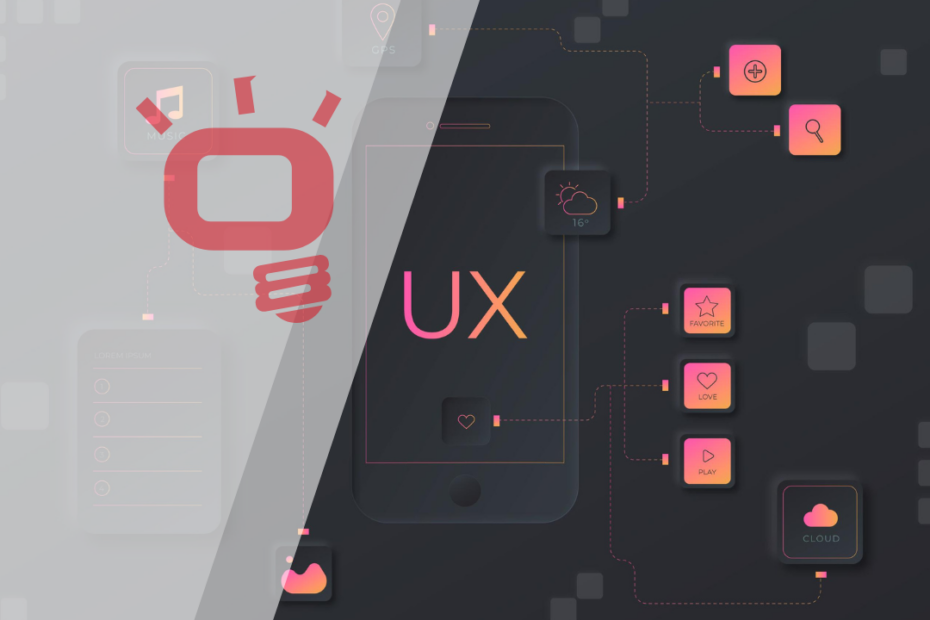In the fast-paced digital landscape, mobile apps have become an integral part of users’ daily routines from ordering food to managing finances and communicating with others. But unlike desktop experiences, mobile users are often on the move, multitasking, or using apps in short bursts. This unique behavior introduces a distinct set of challenges and opportunities for UX (User Experience) designers and developers.
At Enozom, our focus is on building intuitive, scalable, and delightful user experiences. For mobile applications, that means embracing a “mobile mindset” from the first sketch to the final launch.
Why Mobile UX Design Matters More Than Ever
According to Statista, mobile apps account for over 50% of global web traffic, and users spend more than 90% of their mobile time on apps rather than browsers. But here’s the catch: the average app loses 77% of its daily active users within 3 days of installation. Poor UX is often to blame.
The key takeaways:
Mobile users expect speed, clarity, and value instantly
Small inconveniences can lead to high uninstall rates
Excellent UX is directly tied to user retention, brand perception, and revenue
Understanding the Mobile User’s Context
Unlike desktop users who sit at a desk, mobile users are in dynamic environments:
Walking or commuting
Using one hand
Receiving frequent interruptions (calls, notifications)
Experiencing variable internet speeds or connectivity
Needing quick results (e.g., booking a ride or checking a balance)
Key Considerations:
Time-sensitive behavior – Users have limited time and attention.
Unpredictable conditions – Noise, motion, lighting, and device limitations.
Task-oriented intent – Users often open the app for a single, focused task.
Great mobile UX anticipates these conditions and designs accordingly.
Core Principles of On the Go UX Design
Speed is Non-Negotiable
Users expect apps to respond instantly. If your app takes more than 2–3 seconds to load or process a task, you risk losing the user.
Why it matters:
On-the-go users are often limited by time, data plans, or attention. They won’t wait around for a splash screen, long transitions, or slow server responses. A sluggish app breaks trust.
What to do:
Minimize unnecessary animations.
Compress images and files for fast loading.
Use asynchronous loading and caching.
Show visual progress (like skeleton loaders or spinners) to maintain engagement during delays.
Bottom line: Every millisecond counts. Performance = retention.
Clarity Through Minimalism
Mobile screens are small, and so should be your user interface. Overwhelming users with too much information or too many choices leads to decision fatigue and errors.
Why it matters:
Users want to complete tasks fast. Cluttered interfaces confuse them, bury the main call to action, and increase the likelihood of app abandonment.
What to do:
Focus on one goal per screen (e.g., “order now”, “scan card”, “check balance”).
Use clean layouts, generous spacing, and concise copy.
Prioritize primary actions using color, size, or placement.
Eliminate distractions (like unnecessary popups or banners).
Rule to remember: If it’s not essential, remove it.
Design for Thumbs, Not Cursors
Unlike desktop users who navigate with a mouse, mobile users rely on their thumbs often just one. This makes ergonomics critical in mobile design.
Why it matters:
Poorly placed buttons can lead to mis-taps, user frustration, or accidental exits especially on larger devices or in one-handed use.
What to do:
Place primary actions (e.g., “Add to Cart”) within the natural thumb zone the bottom third of the screen.
Make interactive elements at least 44×44 pixels.
Avoid placing important controls in hard-to-reach areas (like top corners).
Consider left-handed and right handed users equally.
Good thumb-friendly design = faster, safer navigation.
Responsive Layouts Across All Devices
Your app must look and function flawlessly on different screen sizes, resolutions, and orientations from compact phones to large tablets.
Why it matters:
Mobile users access your app on a variety of devices. A button that looks perfect on a Pixel 6 may be too small on an iPhone SE or misaligned on an iPad.
What to do:
Use responsive UI components and fluid grids.
Scale text and elements based on screen density (DPI).
Test across devices and emulators regularly.
Support both portrait and landscape modes where relevant (e.g., video apps, games).
Responsive design = consistent experience = brand trust.
Intuitive, Predictable Navigation
Mobile apps should make it obvious where users are, what they can do, and how to go back. Confusing navigation leads to frustration and early exits.
Why it matters:
On the go users don’t have time to explore or figure things out. They expect common patterns that “just work.”
What to do:
Use platform-specific navigation standards (e.g., bottom tabs for iOS, drawer menus for Android).
Keep navigation consistent across screens.
Use breadcrumbs, highlights, or headers to show location.
Limit depth try to keep key tasks within 3 taps of the home screen.
Navigation is how users think. Don’t make them guess.
Contextual and Personalized UX
Design should respond to users’ environment, location, habits, and intent. Context-aware apps feel intelligent and helpful.
Why it matters:
The best apps feel one step ahead offering users what they need, before they even ask.
What to do:
Use location data to show relevant content (e.g., local services, weather, stores).
Offer smart defaults based on previous actions (e.g., reorder last meal).
Display dynamic content (e.g., greeting messages, dark mode based on time).
Proactive UX = happier, more engaged users.
Offline Support and Low Connectivity Design
Not all mobile users have strong or consistent connections especially in rural areas, subways, or international roaming scenarios.
Why it matters:
Apps that fail without signal create bad experiences and can drive users to uninstall.
What to do:
Cache critical content (e.g., saved items, history, profile).
Provide feedback for failed actions (e.g., “retry when online”).
Offer limited offline modes for reading, filling forms, or browsing.
Apps that work everywhere feel dependable and premium.
Advanced UX Techniques for Mobile Apps
UX Microinteractions That Guide and Delight
Microinteractions are subtle design elements that:
Confirm actions (e.g., “item added to cart” animation)
Provide feedback (e.g., color change on success/error)
Prevent confusion (e.g., progress indicators)
Design Tip: Microinteractions should enhance not distract the user journey.
UX Dark Mode and Battery Efficiency
Offer dark mode to reduce eye strain and conserve battery.
Adapt color palettes and assets dynamically.
Gesture Based UX
Use swipes, pinches, or drag-and-drop where appropriate.
Always include visual hints to indicate gesture options.
Avoid hidden gestures without onboarding or clues.
Accessibility First Design
Ensure screen reader compatibility.
Use ARIA labels and semantic HTML where applicable.
Avoid relying solely on color to convey information.
Stat: Over 15% of the world’s population experiences some form of disability. Accessibility is not optional.
UX Testing: Turning Assumptions into Data
Great mobile UX isn’t built on guesswork it’s built on data. Especially for on the go users, small design flaws can lead to big drop offs. UX testing helps uncover those flaws before they cost you users.
Why It Matters
Mobile users interact in unpredictable environments while walking, commuting, or multitasking. You need to know if your app works in those real world conditions.
What to Test
Task success: Can users complete key actions quickly?
Navigation clarity: Is the flow intuitive?
Tap accuracy: Are buttons placed and sized well?
Load speed & feedback: Are transitions fast and clear?
Error handling: Does the app respond gracefully when things go wrong?
How to Test
Usability Tests: Watch real users complete tasks.
A/B Testing: Compare variations of layouts or features.
Session Replays: Review real interactions to spot friction points.
In App Feedback: Let users rate or comment after tasks.
Metrics to Watch
Task success rate
Time on task
Drop off points
User satisfaction score
FAQs
What makes mobile UX different from desktop UX?
Mobile UX is designed for users in motion, often using one hand and in varied environments like buses, streets, or noisy spaces. Unlike desktop users, mobile users interact in short, task focused bursts and expect faster, simpler, and more intuitive experiences with minimal friction.
Why is thumb friendly design important?
Most mobile users operate their phones using their thumb especially one-handed. Designing for the “thumb zone” ensures that essential actions (like navigation or buttons) are easy to reach, reducing frustration and improving usability.
How fast should a mobile app load for a good user experience?
Ideally, screens and tasks should load in under 2–3 seconds. If an action takes longer, use loading indicators or animations to manage user expectations. Fast performance is critical for on the go users who may abandon slow apps.
How can I test UX for mobile apps effectively?
Use a mix of usability testing, session recordings, A/B testing, and heatmaps. Simulate real mobile scenarios, such as one handed use, poor lighting, or interrupted connectivity. Testing in real world conditions ensures your design works where users actually use it.
What’s the biggest UX mistake mobile apps make?
One of the biggest mistakes is forcing users to sign up or log in too early without showing them value. Other top issues include cluttered interfaces, tiny tap targets, and unclear navigation all of which can lead to app abandonment.
Should mobile apps work offline too?
Yes at least partially. Not all users have consistent internet access. Apps should cache important data and offer basic functionality offline, or at least communicate connectivity issues clearly with retry options.
How important is accessibility in mobile UX?
Extremely important. Mobile apps should be usable by people with visual, motor, or cognitive impairments. This includes readable text sizes, high contrast, support for screen readers, and voice navigation.
What are microinteractions, and why do they matter?
Microinteractions are small animations or responses like a heart filling when tapped or a button changing color that provide feedback and enhance the user experience. They make the app feel responsive, polished, and alive.
How often should UX be updated or improved?
Continuously. UX design is not a one time task. Monitor user behavior, collect feedback, and regularly iterate your design. Updates based on real usage data keep the app competitive and user friendly.
Can Enozom help us improve our mobile UX?
Absolutely. At Enozom, we specialize in designing and developing mobile apps with intuitive, fast, and user centered experiences. Whether you’re launching a new product or improving an existing one, we offer UX audits, usability testing, and end to end product design.
Get in touch with us to discuss your project!