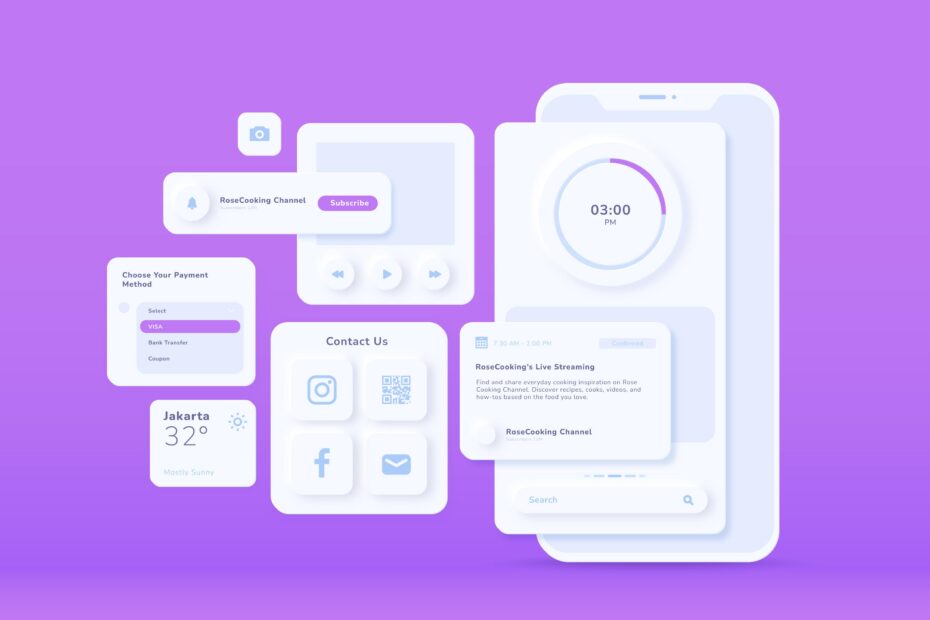React has become one of the most widely used JavaScript libraries for building modern, interactive user interfaces. Its component-based architecture allows developers to create reusable, modular UI elements that simplify the development process. However, designing and coding beautiful, responsive UIs from scratch can be time-consuming and complex, especially for large-scale applications. This is where UI component libraries come in handy.
UI component libraries provide pre-built, customizable components such as buttons, forms, modals, and navigation menus that help developers build applications faster, maintain consistent design, and ensure a smooth user experience. In this guide, we’ll explore the top UI component libraries for React developers, highlighting their features, advantages, and ideal use cases.
Why Use UI Component Libraries in React?
Before diving into the specific libraries, let’s understand why UI component libraries are essential for React development:
1. Speed Up Development
Building every UI element from scratch can be incredibly time-consuming. UI libraries provide ready-to-use components that allow developers to focus more on the application’s core functionality and logic, rather than spending hours designing and coding standard elements like buttons, forms, or tables. This significantly reduces development time and helps teams meet deadlines more efficiently.
For example, instead of manually coding a responsive navigation bar, you can simply import a pre-built component, customize it to fit your needs, and integrate it into your project within minutes.
2. Ensure Design Consistency
Inconsistent UI design can lead to a poor user experience and confuse users navigating through an application. UI component libraries help maintain a consistent look and feel across the entire application by offering standardized components that follow a unified design language.
Whether multiple developers are working on different parts of the same application or you’re scaling a project over time, using a component library ensures that typography, colors, spacing, and component styles remain uniform, creating a cohesive user interface.
3. Improve User Experience
Most UI libraries are designed with modern UX/UI principles in mind, offering components that are not only visually appealing but also functional and user-friendly. These components often come with built-in responsive design, ensuring that your application looks great on all devices—from desktops to smartphones.
Additionally, many libraries prioritize accessibility (a11y), making sure components are usable by people with disabilities. This includes proper keyboard navigation, screen reader support, and adherence to WCAG (Web Content Accessibility Guidelines).
4. Simplify Maintenance
Using a well-maintained UI library means you don’t have to worry about constantly updating or fixing bugs in your custom UI code. These libraries are regularly updated by the community or dedicated teams, ensuring compatibility with the latest versions of React and addressing any security vulnerabilities or performance issues.
Moreover, when you rely on a widely-used library, you benefit from extensive documentation, community support, and a wealth of online resources, making troubleshooting and feature expansion much easier.
Top UI Component Libraries for React Developers
Let’s explore some of the best UI component libraries available for React developers. Each library offers unique features and caters to different project requirements, so understanding their strengths will help you choose the right one for your needs.
1. Material-UI (MUI)
Website: https://mui.com
GitHub: https://github.com/mui/material-ui
Overview
Material-UI (now known as MUI) is one of the most popular React UI component libraries. It is based on Google’s Material Design guidelines, providing a clean, modern aesthetic with a focus on usability and consistency. MUI offers a comprehensive set of high-quality components, from simple buttons to complex data grids, making it a go-to choice for many developers building both small and enterprise-scale applications.
Its extensive theming capabilities and powerful customization options allow developers to tweak every aspect of the UI to match brand guidelines or unique design preferences. Whether you’re building a sleek dashboard or a responsive web app, MUI provides the tools you need to create a professional and polished interface.
Key Features
- Rich Component Library: MUI offers a vast array of components, including forms, tables, modals, tooltips, icons, and more. You’ll find nearly everything you need to build a fully functional app.
- Customizability: With its robust theming system, you can easily customize colors, typography, spacing, and even component behavior. It supports CSS-in-JS styling with the
@emotionlibrary, making it flexible for modern React development. - Responsive Design: MUI components are designed to be mobile-first and responsive by default, ensuring they look great on all screen sizes.
- Accessibility: Built with accessibility in mind, MUI components include proper ARIA attributes and keyboard navigation support to meet WCAG standards.
- Extensive Documentation and Community: MUI boasts one of the most comprehensive documentation sets among UI libraries, along with an active community of contributors and developers.
When to Use MUI
- When you want to follow Material Design principles for a modern, consistent UI.
- For applications that require extensive customization and theming capabilities.
- When building enterprise-grade applications that need a polished and professional interface.
- If you need well-documented components with strong community support.
2. Ant Design (AntD)
Website: https://ant.design
GitHub: https://github.com/ant-design/ant-design
Overview
Ant Design (often called AntD) is a comprehensive UI framework developed by Alibaba. It’s designed with enterprise applications in mind and offers a rich set of high-quality, easy-to-use components. Ant Design is known for its elegant design, powerful data visualization tools, and robust form handling, making it a favorite for complex business applications and dashboards.
AntD follows a design system that emphasizes clarity, simplicity, and consistency. It also offers strong internationalization support, making it a great choice for global applications.
Key Features
- Extensive Component Library: AntD includes a wide range of components, from basic UI elements like buttons and icons to advanced components like tables, charts, and date pickers.
- Internationalization (i18n) Support: Built-in support for multiple languages and locales makes it easier to build apps for global audiences.
- Comprehensive Design System: AntD follows a detailed design system with clear guidelines, ensuring consistency and best practices in UI design.
- Customizable Themes: Developers can easily modify the default theme to match their brand’s colors and design specifications using Less variables.
- Powerful Form Handling: AntD’s form components are highly flexible and come with built-in validation, making it easy to manage complex form logic.
When to Use Ant Design
- Ideal for enterprise applications that require complex data handling, forms, and tables.
- When you need strong internationalization support for multilingual applications.
- For teams that prefer a structured design system with clear guidelines and best practices.
- When building data-intensive dashboards or admin panels with advanced visualization needs.
3. Chakra UI
Website: https://chakra-ui.com
GitHub: https://github.com/chakra-ui/chakra-ui
Overview
Chakra UI is a modern React component library that focuses on simplicity, accessibility, and developer experience. It uses a style prop-based approach, allowing developers to apply styles directly to components without writing external CSS. This makes it incredibly fast and intuitive to build UIs, especially for developers who prefer inline styling over traditional CSS methodologies.
Chakra UI emphasizes accessibility and provides out-of-the-box support for responsive design and dark mode. Its composable nature encourages developers to build custom components by combining existing ones, fostering flexibility and creativity.
Key Features
- Style Props API: Chakra UI provides a rich set of style props that let you control layout, typography, color, spacing, and more directly within your JSX. This speeds up development and reduces the need for external stylesheets.
- Accessibility First: All components are designed to be fully accessible, with built-in ARIA support and adherence to WCAG guidelines.
- Responsive Design: Chakra UI comes with responsive utilities that allow developers to easily build mobile-friendly applications without additional media queries.
- Dark Mode Support: Theming in Chakra UI is simple, with built-in support for both light and dark modes, making it easy to toggle between themes.
- Composable Components: Encourages creating new, custom components by composing existing ones, promoting code reusability and clean architecture.
When to Use Chakra UI
- When you need to build accessible applications quickly and efficiently.
- If you prefer using inline styles with style props instead of writing separate CSS files.
- Ideal for both small projects and scalable applications that require consistent, flexible UI.
- When building applications with dark mode requirements out of the box.
4. React-Bootstrap
Website: https://react-bootstrap.github.io
GitHub: https://github.com/react-bootstrap/react-bootstrap
Overview
React-Bootstrap is the most popular library for integrating Bootstrap with React. Instead of relying on jQuery or traditional Bootstrap classes, React-Bootstrap reimagines Bootstrap components as native React components, providing better compatibility and performance within React applications.
For developers already familiar with Bootstrap’s grid system and utility classes, React-Bootstrap provides a seamless transition into the React ecosystem. It’s great for rapid prototyping and building responsive layouts with a familiar design framework.
Key Features
- Native React Components: React-Bootstrap components are built from scratch using React, offering better performance and integration than the original jQuery-based Bootstrap.
- Familiar Design Language: Leverages the widely recognized Bootstrap 4/5 design, making it easy for developers to adopt if they have prior Bootstrap experience.
- Customizable Themes: Components can be customized using Sass variables or custom CSS, allowing you to tweak the look and feel as needed.
- Responsive Grid System: Implements Bootstrap’s powerful grid system, making it simple to create responsive layouts.
When to Use React-Bootstrap
- If you are already familiar with Bootstrap and want to leverage its design language in a React-native way.
- For projects that require quick prototyping with a consistent, familiar UI.
- Ideal for legacy Bootstrap projects transitioning to React or when you want to modernize a Bootstrap-based UI with React components.
5. Semantic UI React
Website: https://react.semantic-ui.com
GitHub: https://github.com/Semantic-Org/Semantic-UI-React
Overview
Semantic UI React is the official React integration of the popular Semantic UI CSS framework. It focuses on providing a clean, human-readable syntax that mirrors natural language, making it incredibly intuitive for developers. Semantic UI React is well-known for its declarative API and wide array of customizable components that facilitate the rapid development of visually appealing, responsive applications.
The library emphasizes semantic naming conventions, which improve code readability and maintainability. This makes it an excellent choice for teams that prioritize clean, self-explanatory codebases. Additionally, its modular design allows developers to import only the components they need, optimizing the app’s performance.
Key Features
- Declarative, Readable Syntax: Semantic UI uses natural language class names and component names like
<Button>,<Form>, and<Grid>, making code highly readable and easy to understand. - Extensive Component Library: Offers a broad range of components from simple buttons and forms to complex menus, dropdowns, and modals, all designed for easy integration and customization.
- Customizable Themes: Provides flexibility in styling through CSS and LESS, allowing developers to adjust the appearance to meet brand guidelines.
- Responsive Design: Components are responsive by default, ensuring that your app looks great across different devices.
- Accessibility Support: Built-in ARIA attributes and proper keyboard navigation help ensure that your applications are accessible to all users.
When to Use Semantic UI React
- When you prefer declarative, readable syntax that closely mirrors natural language, improving code clarity.
- For rapid prototyping of modern, responsive UIs with minimal setup.
- When you value customizability with simple CSS or LESS for branding and design tweaks.
- Ideal for teams that prioritize clean, maintainable code and want a straightforward way to build intuitive UIs.
6. Fluent UI (formerly Office UI Fabric)
Website: https://developer.microsoft.com/en-us/fluentui
GitHub: https://github.com/microsoft/fluentui
Overview
Fluent UI is a set of React components developed by Microsoft and is the backbone of many Office 365 applications. It follows Microsoft’s Fluent Design System, ensuring a polished, consistent user interface that integrates seamlessly with other Microsoft products. Fluent UI is particularly suited for building professional, enterprise-grade applications that require robust features, advanced customization, and exceptional accessibility.
This library shines in environments where consistency with Microsoft’s ecosystem is essential. If you’re building tools that integrate with products like Outlook, Teams, or SharePoint, Fluent UI provides a familiar look and feel for users. The components are highly customizable, and the library is optimized for both performance and accessibility.
Key Features
- Fluent Design System Integration: Aligns with Microsoft’s Fluent Design principles, offering a consistent experience across all Microsoft products.
- Enterprise-Grade Components: Offers complex UI components like command bars, dialogs, pickers, panels, and data grids suited for professional applications.
- Customizable Themes: Fluent UI supports theme customization to adjust colors, typography, and component styling according to your branding needs.
- Accessibility and RTL Support: Prioritizes accessibility with built-in support for screen readers, keyboard navigation, and right-to-left (RTL) languages.
- Performance Optimization: Components are optimized for fast rendering and minimal resource usage, ensuring smooth performance in large-scale applications.
When to Use Fluent UI
- When building applications that need to align with Microsoft’s ecosystem (e.g., Office 365 add-ins, SharePoint integrations).
- For enterprise applications that require professional, polished UIs and advanced functionality.
- When robust accessibility and internationalization (including RTL support) are critical.
- Ideal for apps that need complex components like data grids and command bars out of the box.
Choosing the Right UI Component Library for Your React Project
When selecting a UI component library for your React project, it’s important to consider several factors to ensure you choose the best fit for your application’s needs:
1. Project Type and Complexity
- For enterprise-grade applications with complex data management, libraries like Ant Design and Blueprint are excellent choices due to their advanced components and data visualization tools.
- If you’re building applications that need to integrate with Microsoft products or maintain a professional, corporate feel, Fluent UI is the way to go.
2. Design Requirements
- If you prefer Material Design principles, MUI (Material-UI) provides comprehensive components aligned with Google’s design system.
- For a more minimalistic and accessible approach, Chakra UI offers simplicity with powerful customization and accessibility features.
- If you value readable, declarative code and quick prototyping, Semantic UI React is a great option.
3. Customizability and Theming
- Libraries like MUI, Chakra UI, and Ant Design offer robust theming options, allowing you to fully customize the look and feel of your application.
- React-Bootstrap is great if you prefer a traditional Bootstrap design but need more flexibility through React components.
4. Performance and Scalability
- If you’re concerned about performance and scalability, particularly when dealing with large datasets, Blueprint and Ant Design provide optimized components designed to handle complex data structures efficiently.
- For lightweight applications or when minimalism is key, Chakra UI and React-Bootstrap are excellent choices due to their simple, modular architectures.
Conclusion
UI component libraries play a crucial role in accelerating development, ensuring design consistency, and improving the overall user experience in React applications. Whether you’re building a simple personal project or a complex enterprise application, the right UI library can save time, reduce errors, and enhance the maintainability of your codebase.
Here’s a quick summary to help you choose the right library for your needs:
- MUI (Material-UI): Best for projects that follow Material Design principles and require extensive customization.
- Ant Design: Ideal for enterprise applications and data-heavy dashboards with a focus on internationalization.
- Chakra UI: Perfect for accessibility-first applications that need quick development with inline styling.
- React-Bootstrap: Great for developers familiar with Bootstrap looking for React-native components.
- Semantic UI React: Best for rapid prototyping with a readable, declarative syntax.
- Fluent UI: Ideal for applications that integrate with Microsoft Office products or require enterprise-grade UIs.
- Blueprint: The go-to for data-intensive applications like dashboards and analytics platforms.
By understanding the strengths and features of each library, you’ll be well-equipped to choose the best tool for your React development projects. Happy coding!