In the fast-paced world of technology, staying updated and continuously improving your skills is crucial for success. As developers, we often find ourselves facing complex challenges, exploring new technologies, or seeking advice on best practices. While self-learning through tutorials, courses, and documentation is essential, being part of a dev community can significantly enhance your growth. Dev communities offer a space to connect with like-minded individuals, share knowledge, collaborate on projects, and seek guidance from experienced professionals.
In this detailed guide, we’ll explore the best developer communities that cater to various needs—whether you’re a beginner taking your first steps into the coding world or a seasoned professional looking to refine your expertise. These communities are more than just forums; they are dynamic ecosystems where learning, networking, and professional development thrive.
1. Stack Overflow
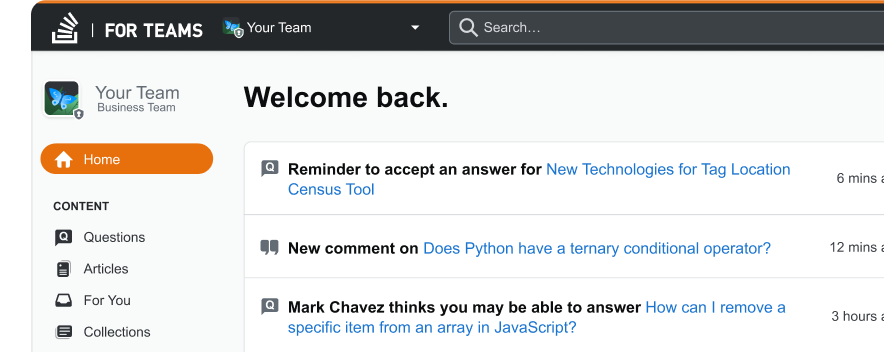
Best For: Solving specific programming-related questions and learning from a global dev community of developers.
Overview:
Stack Overflow is arguably the most recognized and widely used platform among developers worldwide. Launched in 2008, it has grown into a massive Q&A hub with millions of questions and answers spanning virtually every programming language, framework, and tool imaginable. Whether you’re troubleshooting a pesky bug, looking for optimization tips, or curious about best coding practices, Stack Overflow is often the first stop for developers.
Why Join?
- Extensive Knowledge Base: With over 20 million questions and a vast repository of detailed answers, Stack Overflow is a treasure trove of programming knowledge. If you’re facing a coding challenge, chances are someone has already encountered—and solved—the same problem.
- Reputation System: Stack Overflow employs a unique reputation and badge system that rewards users for contributing valuable content. As you answer questions, receive upvotes, and engage with the community, you earn reputation points that reflect your expertise.
- Search-Friendly: Thanks to its integration with search engines, many programming-related Google searches will often lead you to relevant Stack Overflow threads. This makes finding solutions quick and efficient.
- Community Moderation: The platform is self-regulated by its users. Questions and answers are peer-reviewed, ensuring high-quality, accurate responses rise to the top.
Cons:
- Steep Learning Curve for New Users: Stack Overflow’s strict guidelines for posting questions can be intimidating for newcomers. Poorly phrased or duplicate questions are often closed quickly, and beginners may find the community unwelcoming due to downvotes.
- Focus on Specificity: While great for specific coding problems, Stack Overflow isn’t the best platform for broad discussions, conceptual learning, or networking.
Final Thoughts:
Despite its sometimes rigid atmosphere, Stack Overflow remains an indispensable resource for developers of all levels. Learning how to effectively ask and answer questions on the platform can significantly improve your problem-solving skills and deepen your understanding of complex coding concepts.
2. GitHub Discussions & GitHub Community Forum

Best For: Open-source collaboration, project management, and engaging in technical discussions related to specific repositories.
Overview:
GitHub is not just a code repository—it’s the world’s largest platform for open-source collaboration, with over 200 million repositories and millions of developers contributing to projects. In addition to hosting code, GitHub provides dev community features like GitHub Discussions and the GitHub Community Forum, where developers can engage in meaningful conversations, propose new features, troubleshoot issues, and share best practices.
Why Join?
- Seamless Integration with Code Repositories: GitHub Discussions are directly linked to project repositories, making it easy for contributors to engage in context-specific conversations. Whether you’re discussing bug fixes, suggesting new features, or sharing feedback, you can do so within the ecosystem of the project itself.
- Open-Source Contributions: GitHub is the epicenter of open-source development. Participating in discussions allows you to collaborate with developers from around the globe, contribute to high-impact projects, and build a portfolio that showcases your coding skills.
- Learning from Real-World Code: By engaging with repositories and their discussions, you get the chance to see how professional developers structure, document, and manage their projects. It’s a hands-on way to learn best practices in software development, version control, and project management.
- Community Forum: For broader discussions not tied to specific projects, the GitHub Community Forum offers a space to connect with fellow developers, ask questions about GitHub tools and workflows, and share coding tips.
Cons:
- Less Beginner-Friendly: GitHub is primarily geared towards developers who are familiar with version control systems and open-source contributions. Beginners might find the interface and workflows overwhelming at first.
- Focused on Project-Specific Issues: While GitHub Discussions are fantastic for project-related topics, they’re not ideal for general coding questions or broad technical discussions.
Final Thoughts:
GitHub isn’t just a platform for storing code—it’s a vibrant community of developers pushing the boundaries of open-source software. By engaging in GitHub Discussions and contributing to projects, you’ll not only hone your technical skills but also establish yourself as a valuable member of the global developer community.
3. Dev.to

Best For: Sharing and discovering articles, tutorials, and personal experiences related to programming and software development.
Overview:
Dev.to, also known as The Practical Dev, is a rapidly growing online dev community that focuses on fostering a welcoming and inclusive environment for developers. Unlike Stack Overflow’s Q&A format, Dev.to encourages long-form content, making it a fantastic place for developers to share blog posts, tutorials, coding experiences, and opinions on various tech topics. The platform is particularly known for its emphasis on diversity, inclusion, and community engagement.
Why Join?
- Content Creation and Sharing: Dev.to empowers developers to write and publish articles, whether it’s a detailed tutorial, a personal story, or a thought-provoking opinion piece. This not only helps in sharing knowledge but also in building a personal brand within the tech community.
- Supportive and Inclusive Community: Dev.to is known for its welcoming atmosphere, where developers of all skill levels can feel comfortable sharing their thoughts and asking questions. The community places a strong emphasis on respect and inclusivity, making it a safe space for underrepresented groups in tech.
- Discover Diverse Perspectives: Since the platform encourages storytelling and personal experiences, you’ll find content that goes beyond technical tutorials. From career advice and coding challenges to discussions on work-life balance and mental health, Dev.to offers a holistic view of the developer experience.
- Engagement and Networking: Users can interact with posts through comments, likes, and shares, fostering meaningful discussions and connections with other developers. The weekly challenges and coding prompts are great for honing your skills and staying motivated.
Cons:
- Varied Content Quality: Since Dev.to is open to all, the quality of content can vary. While there are many insightful articles, you may also come across less detailed or beginner-level posts.
- Not as Technical as Other Platforms: If you’re looking for highly technical discussions or immediate solutions to coding problems, platforms like Stack Overflow might be more suitable.
Final Thoughts:
Dev.to stands out as a community-driven platform that emphasizes knowledge-sharing and inclusivity. It’s an excellent space for developers who want to engage in broader discussions about tech, share their journey, and connect with a diverse audience. Whether you’re looking to learn something new or contribute your own insights, Dev.to offers a supportive environment to do so.
4. Reddit (r/programming, r/webdev, r/learnprogramming, and more)
Best For: Casual discussions, industry news, beginner help, and engaging with niche developer communities.
Overview:
Reddit is home to thousands of specialized communities known as subreddits, many of which are dedicated to programming and software development. With subreddits like r/programming, r/webdev, r/learnprogramming, and r/coding, Reddit offers a platform for developers to discuss everything from the latest tech news to beginner coding questions and project showcases.
Why Join?
- Diverse Subreddits for Every Interest: Whether you’re a front-end developer, a data scientist, or a hobbyist coder, there’s a subreddit tailored to your interests. Subreddits like r/javascript, r/python, and r/machinelearning offer in-depth discussions on specific languages and technologies.
- Up-to-Date Industry News: Subreddits like r/programming and r/technology are great for staying updated on the latest trends, tools, and developments in the tech industry. You’ll often find breaking news, insightful articles, and thought-provoking discussions here.
- Beginner-Friendly Communities: For those just starting out, subreddits like r/learnprogramming and r/AskProgramming provide a supportive space to ask beginner questions, share learning resources, and get advice from more experienced developers.
- Casual and Engaging Discussions: Unlike more formal platforms, Reddit offers a laid-back environment where you can participate in light-hearted discussions, share memes, and engage in debates about the future of technology.
Cons:
- Quality of Content Can Vary: Since Reddit is user-driven, the quality of posts and comments can be inconsistent. While many discussions are insightful, others may lack depth or accuracy.
- Moderation Depends on Subreddit: Some subreddits have strict rules and active moderation, while others may allow off-topic or low-quality posts. This can affect the overall user experience.
Final Thoughts:
Reddit offers a unique blend of casual discussions and technical insights, making it a versatile platform for developers of all levels. Whether you’re looking for advice, industry news, or a place to unwind with fellow coders, Reddit’s vast array of programming subreddits has something to offer.
5. Hashnode
Best For: Blogging, networking, and building a personal brand in the developer community.
Overview:
Hashnode is a popular blogging platform designed specifically for developers. It allows you to publish articles directly to your personal domain while being part of a larger tech community. This unique blend of personal branding and community engagement makes Hashnode a fantastic platform for developers looking to share their knowledge and connect with peers.
Why Join?
- Custom Domain Blogging: One of Hashnode’s standout features is the ability to write blogs that are hosted on your own domain. This means you retain control over your content and can build a personal brand while contributing to the Hashnode community.
- Developer-Focused Content: Unlike generic blogging platforms, Hashnode is tailored for developers. You’ll find articles ranging from deep technical dives to career advice and industry trends.
- Community Engagement: Hashnode’s community features, such as Ask Me Anything (AMA) sessions with industry experts, help foster meaningful connections and learning opportunities.
- SEO and Discoverability: Articles published on Hashnode are optimized for search engines, making it easier for your content to reach a wider audience.
Cons:
- Focused on Content Creation: If you’re more interested in asking quick coding questions or engaging in casual discussions, platforms like Stack Overflow or Reddit might be better suited to your needs.
- Requires Consistent Writing: To fully leverage Hashnode’s benefits, you need to commit to regular blogging, which might not appeal to all developers.
6. CodePen
Best For: Front-end developers, designers, and creatives looking to showcase their work and experiment with code snippets.
Overview:
CodePen is a social development environment for front-end developers and designers. It allows users to write HTML, CSS, and JavaScript code in an online editor and see the results in real-time. Beyond being a tool for coding, CodePen functions as a vibrant community where developers share their creations, get feedback, and draw inspiration from others.
Why Join?
- Real-Time Coding Environment: CodePen’s intuitive interface allows you to experiment with front-end code and instantly see the results. This makes it an excellent platform for prototyping and testing ideas.
- Showcase Your Work: CodePen is a great place to build a portfolio. You can share your “pens” (code snippets) with the dev community, embed them on your personal website, or use them to demonstrate your skills to potential employers.
- Inspiration and Learning: The dev community is full of creative code examples, from animations and visualizations to UI components and full-blown web apps. Browsing through these can spark new ideas and help you learn new techniques.
- Community Challenges: CodePen regularly hosts coding challenges and prompts, encouraging users to experiment and improve their skills.
Cons:
- Limited to Front-End Development: CodePen is focused primarily on front-end technologies (HTML, CSS, JavaScript). It’s not the right platform if you’re looking for back-end development resources.
- Premium Features: While CodePen offers a free plan, some features, like private pens and asset hosting, require a Pro subscription.
7. FreeCodeCamp Forum
Best For: Self-taught developers, beginners, and those looking to build a solid foundation in coding.
Overview:
FreeCodeCamp is a widely respected platform offering free coding tutorials and certifications. Alongside its educational resources, FreeCodeCamp has a vibrant forum where learners can discuss coding challenges, share projects, and seek advice from more experienced developers.
Why Join?
- Beginner-Friendly Environment: The FreeCodeCamp Forum is incredibly welcoming to beginners. It’s a safe space to ask questions, share your progress, and get support as you navigate your coding journey.
- Project Sharing and Feedback: The forum encourages users to showcase their projects and receive constructive feedback from the dev community.
- Community Support: FreeCodeCamp’s ethos is built around peer learning and support. You’ll find countless threads where learners help each other troubleshoot problems and celebrate milestones.
- Supplement to Learning: If you’re working through FreeCodeCamp’s curriculum, the forum is an excellent place to clarify doubts and discuss concepts in more detail.
Cons:
- Focus on FreeCodeCamp Curriculum: While the forum is open to all, much of the discussion revolves around FreeCodeCamp’s specific challenges and lessons.
- Less Active for Advanced Topics: Advanced developers might find the forum less engaging compared to more specialized platforms like GitHub or Stack Overflow.
Conclusion
In the ever-evolving landscape of software development, being part of a community is more than just about finding answers—it’s about continuous learning, sharing knowledge, and building professional relationships. Whether you’re troubleshooting a coding issue on Stack Overflow, contributing to open-source projects on GitHub, sharing your insights on Dev.to and Hashnode, or engaging in casual discussions on Reddit and FreeCodeCamp Forum, these communities provide invaluable resources to help you grow as a developer.
No matter your skill level or area of interest, there’s a dev community out there for you. Joining these communities not only enhances your technical skills but also connects you with a global network of like-minded professionals, opening doors to new opportunities and collaborations.
So, dive in, participate, and make the most of what these amazing developer communities have to offer!
