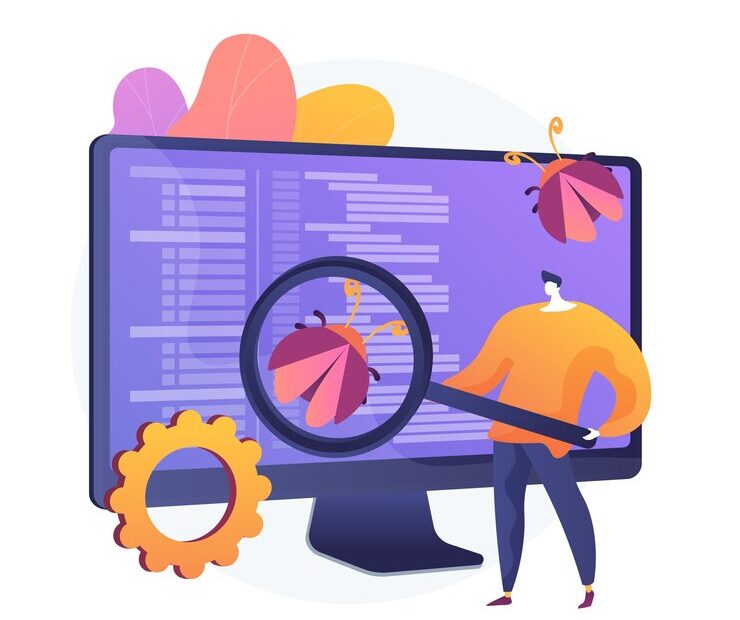Fix bugs are an inevitable part of software development, affecting both novice and experienced developers. Efficiently identifying and fixing these bugs is crucial for maintaining robust and reliable applications. This article provides a step-by-step approach to debugging, from understanding the types of bugs to employing advanced techniques for their resolution.
Enozom’s systematic approach to fix bugs ensures that issues are resolved efficiently and effectively, maintaining high-quality software for their clients. By emphasizing proactive prevention, thorough testing, and continuous improvement, Enozom delivers reliable and robust software solutions that meet and exceed client expectations.
Types of Bugs
1. Syntax Errors
Syntax errors occur when the code does not conform to the rules of the programming language. Common examples include missing semicolons, unmatched parentheses, and misspelled keywords.
2. Runtime Errors
Runtime errors occur while the program is running, often due to invalid operations such as division by zero, null reference access, or file not found.
3. Logical Errors
Logical errors produce incorrect results but do not crash the program. These are often the hardest to detect because the program runs without throwing errors but behaves incorrectly.
4. Compilation Errors
Compilation errors occur during the compilation phase in languages that require compilation (like C++ or Java). These errors prevent the code from being compiled into an executable program.
Steps to Fix Bugs
1. Reproduce the Bug
Before fixing a bug, ensure you can consistently reproduce it. This involves running the code under conditions where the bug manifests. Clear reproduction steps are essential for effective debugging.
2. Understand the Bug
Gather as much information as possible about the bug. Look at logs, error messages, and any other relevant data. Understanding what went wrong is the first step toward finding a solution.
3. Use Debugging Tools
Utilize debugging tools to inspect the code execution step-by-step. Most Integrated Development Environments (IDEs) come with built-in debuggers. Common debugging operations include:
- Breakpoints: Pausing the execution at specific lines.
- Step Over: Executing the next line of code.
- Step Into: Diving into functions to see their internal execution.
- Watch Variables: Monitoring the values of variables during execution.
4. Isolate the Problem
Narrow down the code to the smallest possible section that still produces the bug. This process, known as localization, helps in identifying the root cause without being overwhelmed by the entire codebase.
5. Hypothesize and Test Solutions
Once the problem is isolated, form hypotheses about what might be causing the bug and test potential solutions. Make changes incrementally and verify if they resolve the issue.
6. Refactor the Code
Sometimes, fixing a bug might involve refactoring the code for better readability and maintainability. This might include breaking down complex functions, improving variable names, or restructuring loops and conditionals.
7. Test Thoroughly
After applying a fix, test the application thoroughly. This includes:
- Unit Testing: Testing individual components for correctness.
- Integration Testing: Ensuring that combined parts of the application work together.
- Regression Testing: Verifying that the new changes have not introduced new bugs or broken existing functionality.
8. Review and Document
Once the bug is fixed and tested, review the changes with peers to ensure the fix is sound. Document the bug, the cause, and the solution in your project’s tracking system for future reference.
Advanced Debugging Techniques
1. Logging
Inserting logging statements into the code can help trace the execution flow and understand where things might be going wrong. Use different log levels (e.g., INFO, DEBUG, ERROR) to categorize the importance of log messages.
2. Static Code Analysis
Tools for static code analysis can detect potential issues without running the program. They analyze the code for common patterns that may lead to bugs, such as uninitialized variables, potential null pointer dereferences, or unreachable code.
3. Memory Debuggers
For languages that manage memory manually (like C or C++), tools like Valgrind can detect memory leaks, invalid memory access, and other memory-related issues.
4. Automated Testing
Automated testing frameworks can help in identifying bugs early in the development cycle. Tools like JUnit for Java, PyTest for Python, and Jest for JavaScript can run tests automatically and report failures.
5. Binary Search for Bugs
When dealing with a large codebase, employ a binary search method to locate the bug. This involves commenting out or bypassing half of the code to see if the bug persists. By continually halving the suspect code area, you can narrow down the exact location of the bug.
Best Practices to Prevent Bugs
1. Code Reviews
Regular code reviews by peers can catch potential issues early and improve code quality.
2. Writing Tests
Develop a habit of writing tests alongside your code. Test-driven development (TDD) is a practice where tests are written before the actual code, ensuring that every piece of functionality is tested.
3. Using Version Control
Version control systems (like Git) help in tracking changes, collaborating with team members, and rolling back to previous states if new bugs are introduced.
4. Keeping Code Simple
Follow the KISS principle (Keep It Simple, Stupid). Simple and straightforward code is easier to read, understand, and debug.
5. Regular Refactoring
Continuously refactor your code to improve its structure and readability. This makes future debugging easier and prevents the accumulation of technical debt.
Conclusion
Fix bugs is an essential skill for any developer. By following a systematic approach to identify, isolate, and resolve issues, you can maintain high-quality software and reduce downtime. Employing advanced debugging techniques and adhering to best practices not only aids in fixing current bugs but also in preventing future ones. Remember, every bug is an opportunity to learn and improve your coding skills.