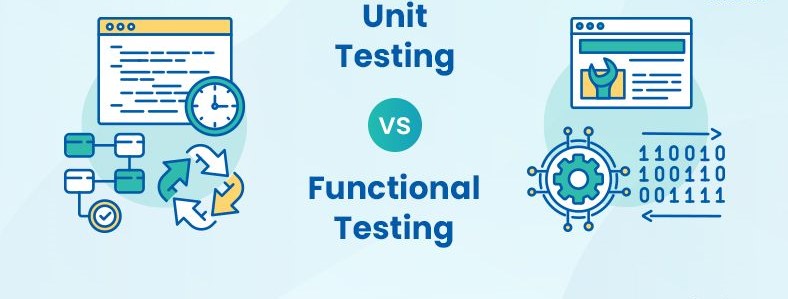In the software development, ensuring that a product works as intended and meets all requirements is paramount. This is achieved through various forms of testing. Two fundamental types of testing that often come up in discussions are unit testing and functional testing. Though both are essential, they serve different purposes and are used at different stages of the development process. Understanding the differences between unit and functional testing is crucial for developing a robust testing strategy.
Enozom is a software development company known for high-quality solutions, achieved through thorough unit and functional testing. Unit testing helps Enozom ensure each component works correctly, catching issues early. Functional testing checks the entire system to make sure it meets real-world requirements. This dual approach ensures Enozom delivers reliable and robust software that meets client expectations.
Unit Testing
Definition: Unit testing involves testing individual components or “units” of a software application in isolation. A unit is typically the smallest testable part of an application, such as a function, method, or class.
Purpose: The primary goal of unit testing is to verify that each unit of the software performs as expected. This involves checking the correctness of code, ensuring that inputs produce the correct outputs, and catching any bugs early in the development cycle.
Scope: Unit tests focus on a small, specific part of the application without considering external dependencies like databases, file systems, or network resources. This isolation is often achieved through mocking or stubbing those dependencies.
Characteristics:
- Isolation: Each unit test should be independent and not rely on other tests or shared state.
- Repeatability: Unit tests should yield the same results every time they run, assuming the code hasn’t changed.
- Speed: Unit tests are generally fast to execute because they test small pieces of code.
- Granularity: They test the functionality at a granular level, ensuring that each component works correctly in isolation.
Advantages:
- Early Bug Detection: By testing units early, developers can identify and fix issues before they propagate to later stages.
- Refactoring Safety: Unit tests provide a safety net when refactoring code, ensuring that changes don’t introduce new bugs.
- Documentation: Well-written unit tests can serve as documentation for the expected behavior of the units.
Challenges:
- Maintenance: As the codebase evolves, unit tests need to be updated to reflect changes, which can be time-consuming.
- Overhead: Writing comprehensive unit tests requires time and effort, which might be challenging in tight schedules.
Functional Testing
Definition: Functional testing involves testing the software application against its functional requirements. It evaluates the complete system to ensure that it behaves as expected in real-world scenarios.
Purpose: The primary goal of functional testing is to validate that the software operates according to the specified requirements and delivers the expected results to end-users.
Scope: Functional tests assess the system as a whole, including its interactions with databases, external services, and user interfaces. They often mimic user interactions with the application to ensure it performs correctly from a user’s perspective.
Characteristics:
- End-to-End: Functional tests cover complete workflows from start to finish, ensuring that all components work together correctly.
- Black-Box Testing: These tests are typically black-box, meaning the tester doesn’t need to know the internal workings of the system.
- User-Centric: Functional tests focus on the system’s functionality and how it meets user requirements.
Advantages:
- Requirement Validation: Functional testing ensures that the software meets all specified requirements and works as intended in real-world scenarios.
- User Confidence: By testing from an end-user perspective, functional tests help build confidence that the software will perform well in production.
- Comprehensive Coverage: They provide a broader coverage of the application, catching issues that unit tests might miss.
Challenges:
- Complexity: Functional tests can be complex to write and maintain, especially for large applications with many dependencies.
- Slower Execution: These tests often take longer to run because they involve more extensive setup and interactions with external components.
- Resource Intensive: Functional testing can require significant resources, including environments that mimic production settings.
Key Differences
1. Focus:
- Unit Testing: Focuses on individual units or components of the software in isolation.
- Functional Testing: Focuses on the entire application and its functionality from an end-user perspective.
2. Scope:
- Unit Testing: Narrow scope, testing specific pieces of code.
- Functional Testing: Broad scope, testing complete workflows and interactions.
3. Purpose:
- Unit Testing: Ensures individual components work correctly.
- Functional Testing: Ensures the entire system works according to requirements.
4. Execution Speed:
- Unit Testing: Generally fast.
- Functional Testing: Typically slower due to more extensive setup and execution.
5. Dependencies:
- Unit Testing: Minimizes dependencies by isolating units and using mocks or stubs.
- Functional Testing: Tests real interactions, including external dependencies.
6. Development Stage:
- Unit Testing: Performed early in the development process.
- Functional Testing: Often performed later, closer to deployment.
Conclusion
Both unit and functional testing are integral parts of a comprehensive testing strategy. Unit testing helps catch issues early and ensures individual components work correctly, while functional testing validates the overall functionality and user experience of the application. By understanding the differences and appropriate use cases for each, development teams can better ensure the quality and reliability of their software.